©2022 Bardot Brush by Lisa Bardot // All Rights Reserved

How to Draw a
Bouquet of Flowers
in Procreate
From drawing multiple types of flowers from various angles to finding the perfect color combinations, there is a lot going on! When you break it down into steps and focus on developing one part of the illustration at a time, drawing a bouquet is definitely doable. Get out your iPad and read on to design your own beautiful digital illustration of a bouquet.

1. Gather Inspiration
2. Exploratory Sketching
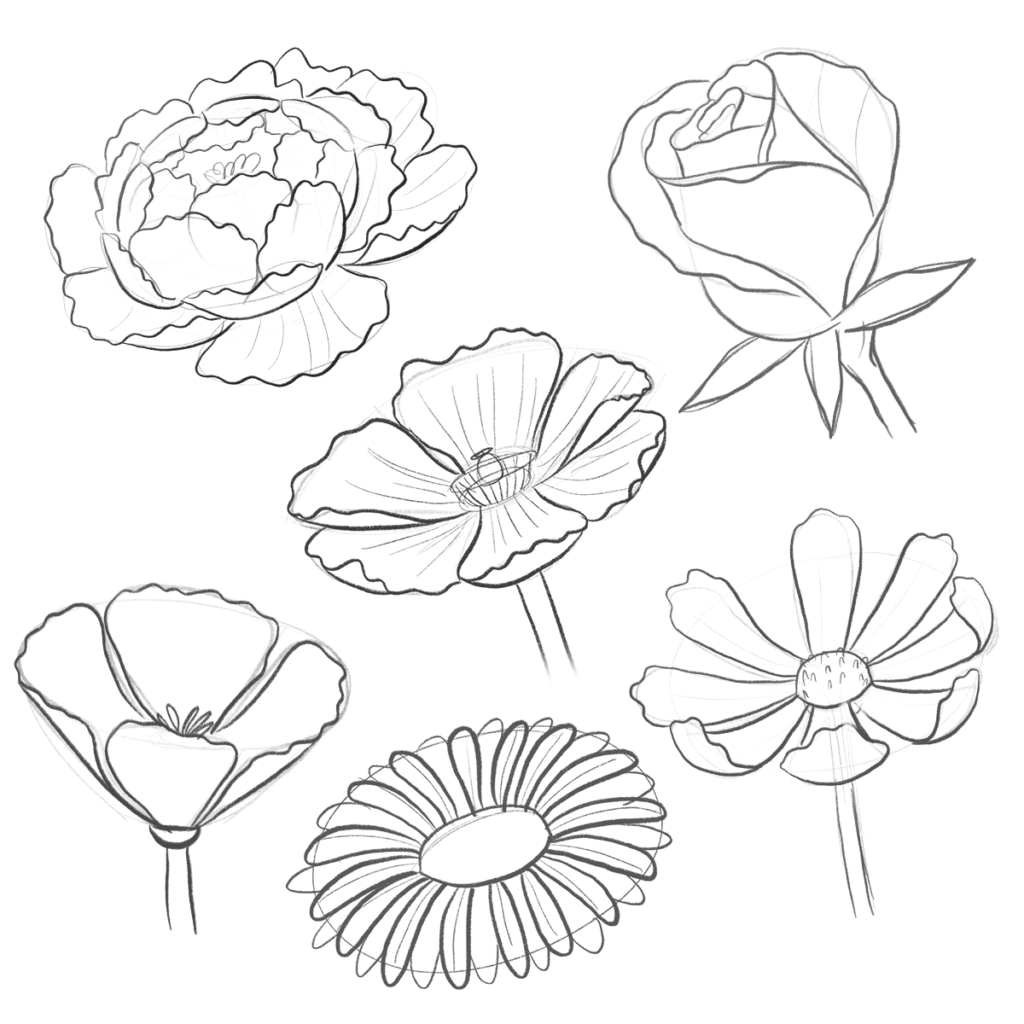
3. Rough Bouquet Sketch
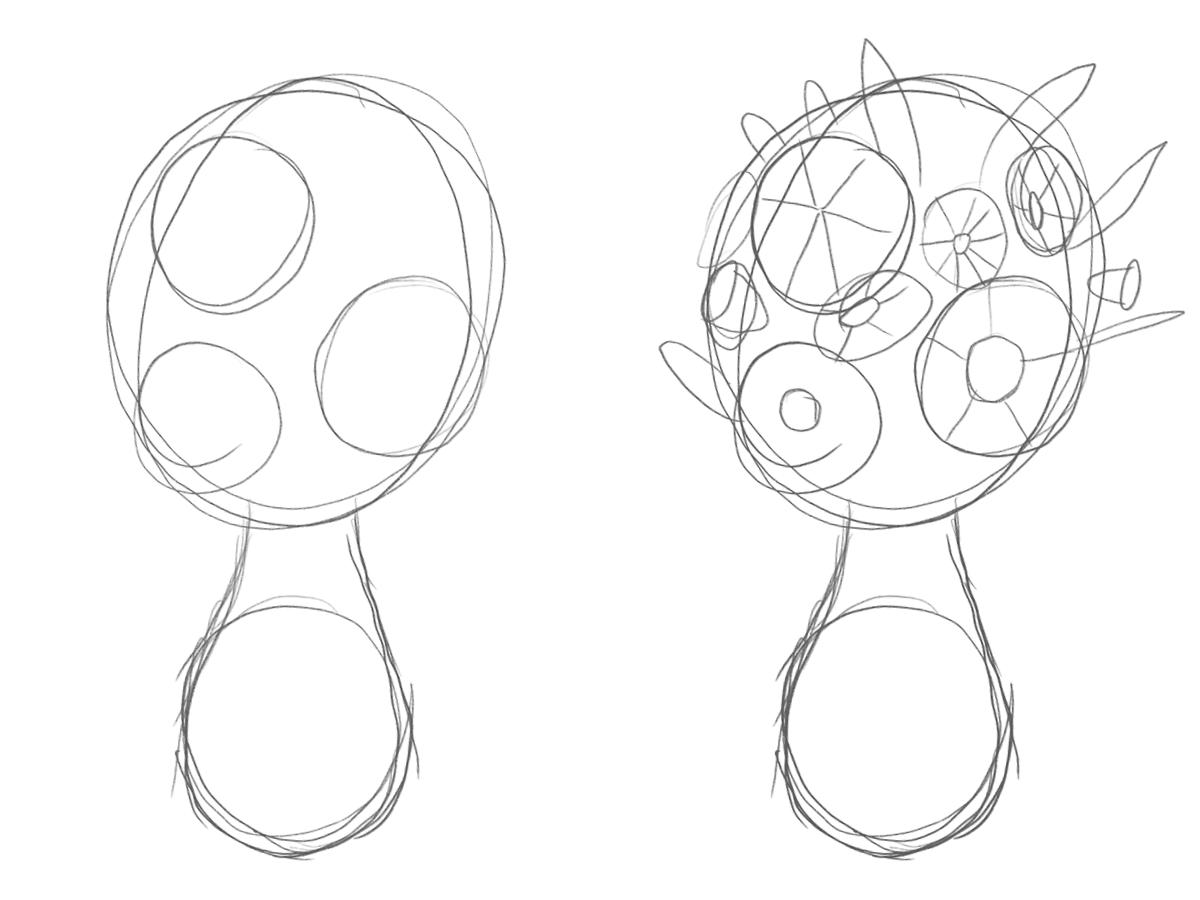
4. Refine your Sketch

5. Make a Color Plan
Before you begin rendering your flowers, it’s good to have a plan… a color plan! Some people call this a color rough because they are laying down colors in a “rough and crude manner.” So be messy, loose, and fast with it! Don’t worry about staying in the lines of your sketch or creating a new layer for every color. If you put down a color you want to change, simply color right over it.
Feel free to play around with multiple color palettes, background colors, even vase designs!
This is a great way for you to decern if your color palette will be successful without spending too much time on a color plan that may not have worked in the end.

6. Make Shapes
It’s time to render your sketch! Grab your chosen brushes and get to drawing! Pull up your color plan using Procreate’s Reference Companion feature. Use this window to sample colors as you color your bouquet.
Start by laying down shapes in a solid color, starting with the vase and main flowers.


7. Texture & Details
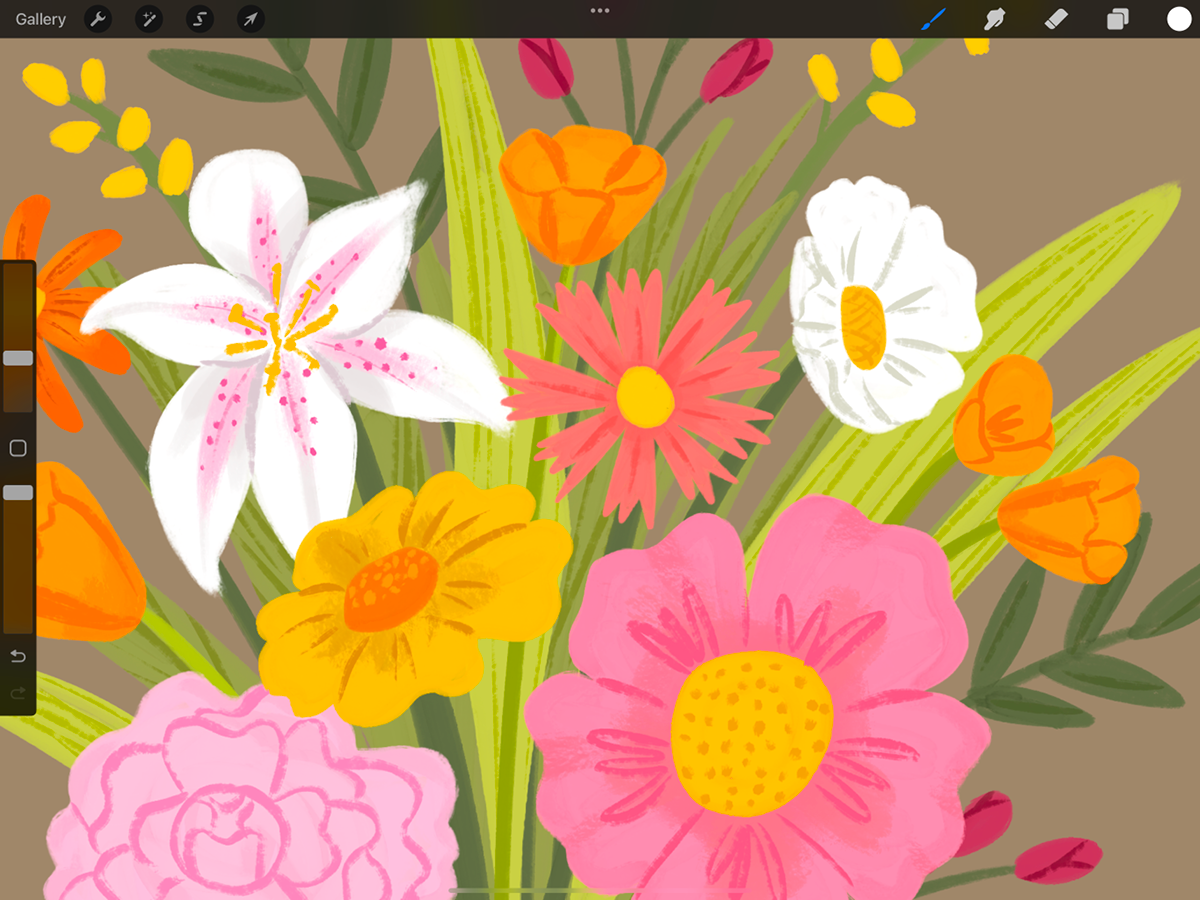

Need some style ideas for your bouquet?

Bonus Step! Deliver your Flowers
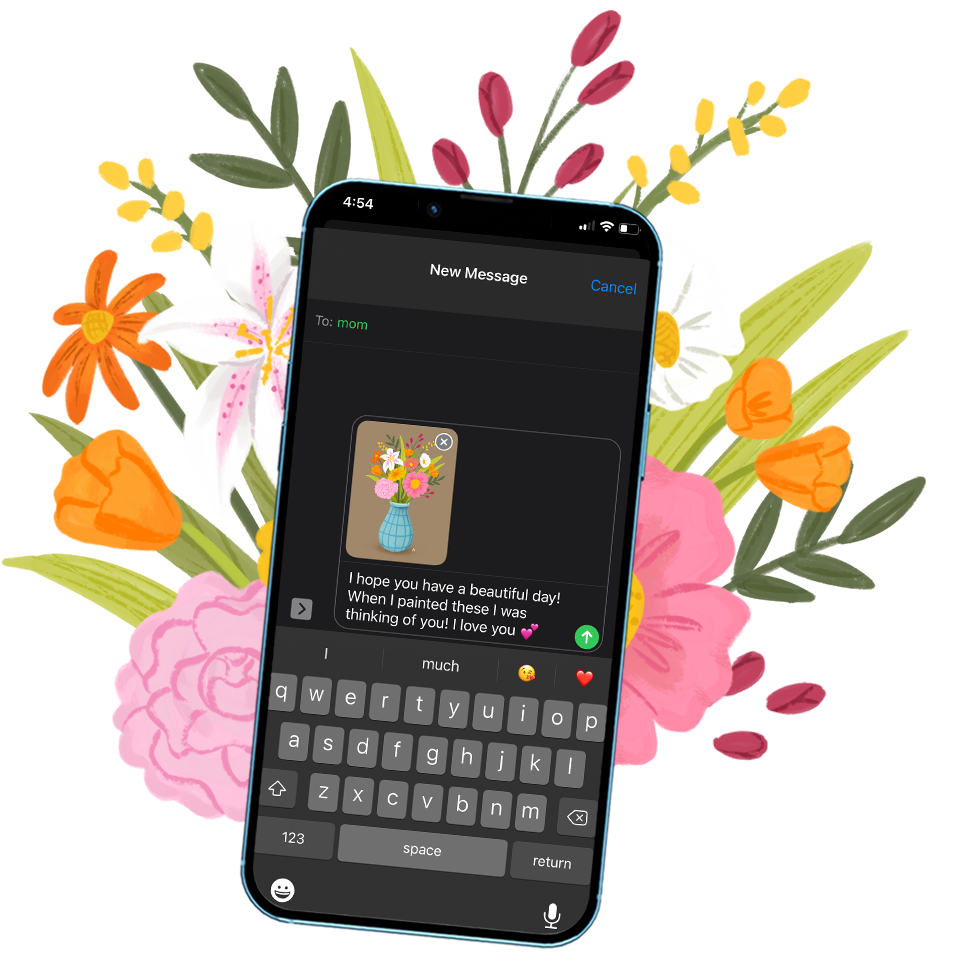
We’ll stock your inbox with Procreate tips, new releases, and free goodies!
Bardot Brush was created by California-based illustration artist, teacher, and all-around creative person, Lisa Bardot.

©2022 Bardot Brush by Lisa Bardot // All Rights Reserved