What is Procreate Dreams? (NEW Procreate App!)
What is Procreate Dreams?
On September 8th, 2023 in London, Procreate CEO James Cuda announced the company’s been hard at work putting together an entirely new app called Procreate Dreams! I’ve had the opportunity to test and dive deep into this new app and I’m here to tell you all about it!
Procreate Dreams is a new Animation app from the makers of Procreate.
Procreate Dreams is an animation app for iOS. With Procreate Dreams you can create animation by keyframing, frame-by-frame animation, and you can animate with Procreate Dream’s innovative Perform feature that captures your organic movements in real-time, meaning ANYONE can animate, no matter your experience level!

Stay tuned as this page will be updated with more Procreate Dreams information soon!
Answering your Procreate Dreams Questions
Procreate Dreams Availability and Price
What iPads are compatible with Procreate Dreams? Procreate hasn’t yet released a list of compatible iPads, but they plan on having “broad iPad support.” They want the app to be very accessible, and the goal is to support as many iPads as possible. I’ll update you as soon as I know more!
Procreate Dreams will be available on the Apple App Store on November 22, 2023
Procreate Dreams is a one-time payment of $19.99 USD.
Procreate Dreams will cost $19.99 USD as a one-time payment, no subscription required!
No, Procreate Dreams is only available for iOS on iPad.
Questions about Procreate Dreams Features
What iPads are compatible with Procreate Dreams? Procreate hasn’t yet released a list of compatible iPads, but they plan on having “broad iPad support.” They want the app to be very accessible, and the goal is to support as many iPads as possible. I’ll update you as soon as I know more!
Yes, you can easily import your Procreate files into Procreate Dreams! There is an option to convert your layers to track and you can quickly start animating the different components.
You can do hand-drawn frame-by-frame animation (cel animation), keyframe animation, and animation using the Perform feature (which is a form of key-framing).
Procreate has not announced a limit. There is an option to set your duration in hours, so its seems like pretty long! I think the biggest factor will be the storage on your iPad, and it being able to hold the size of your file.
That’s one of the most exciting developments, the new Procreate Dreams format does away with layer limits, and the team has announced that is coming to Procreate eventually too!
Yes, you can set easing between keyframes as:
- Linear Easing
- Ease in
- Ease out
- Ease in & out
Yes, you can easily set a rotation point (anchor point) in Procreate Dreams and control how your content scales and rotates in your animation.
You can export your Procreate Dreams movie as .mp4, .mov, .gif, frames as images, single frame, and the .dreams format for sharing/backup.
You can set the resolution of your Project (4K for example), then export at that size. There are also lots of custom settings for export like codec, bitrate, etc.
Procreate Dreams Tutorials by Lisa Bardot
Definitely! Procreate Dreams tutorials are on the way. I’m very excited to teach people about getting creative with this app! I plan on creating lots of education content about working in Procreate Dreams.
You can look forward to sneak peeks, free YouTube tutorials, live demos, and a full Procreate Dreams course which will be available on Art Maker’s Club and Skillshare.
Without a doubt, yes! Thanks to Procreate Dreams intuitive and easy-to-use features, I feel that this app will bring animation to a whole new subset of people who will discover their inner animator and find new ways to express their creativity.

Animated in Procreate Dreams
Categories: Procreate Tutorial

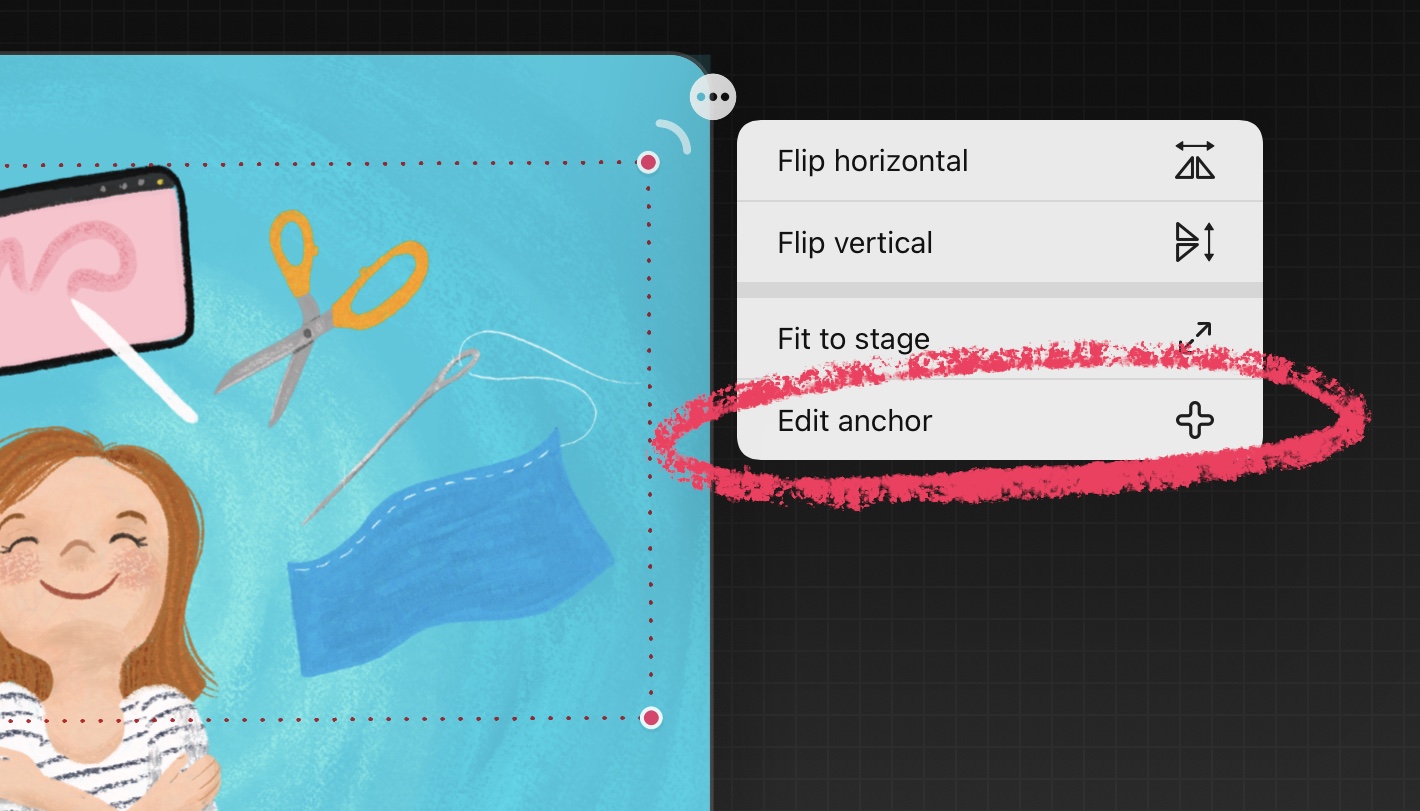
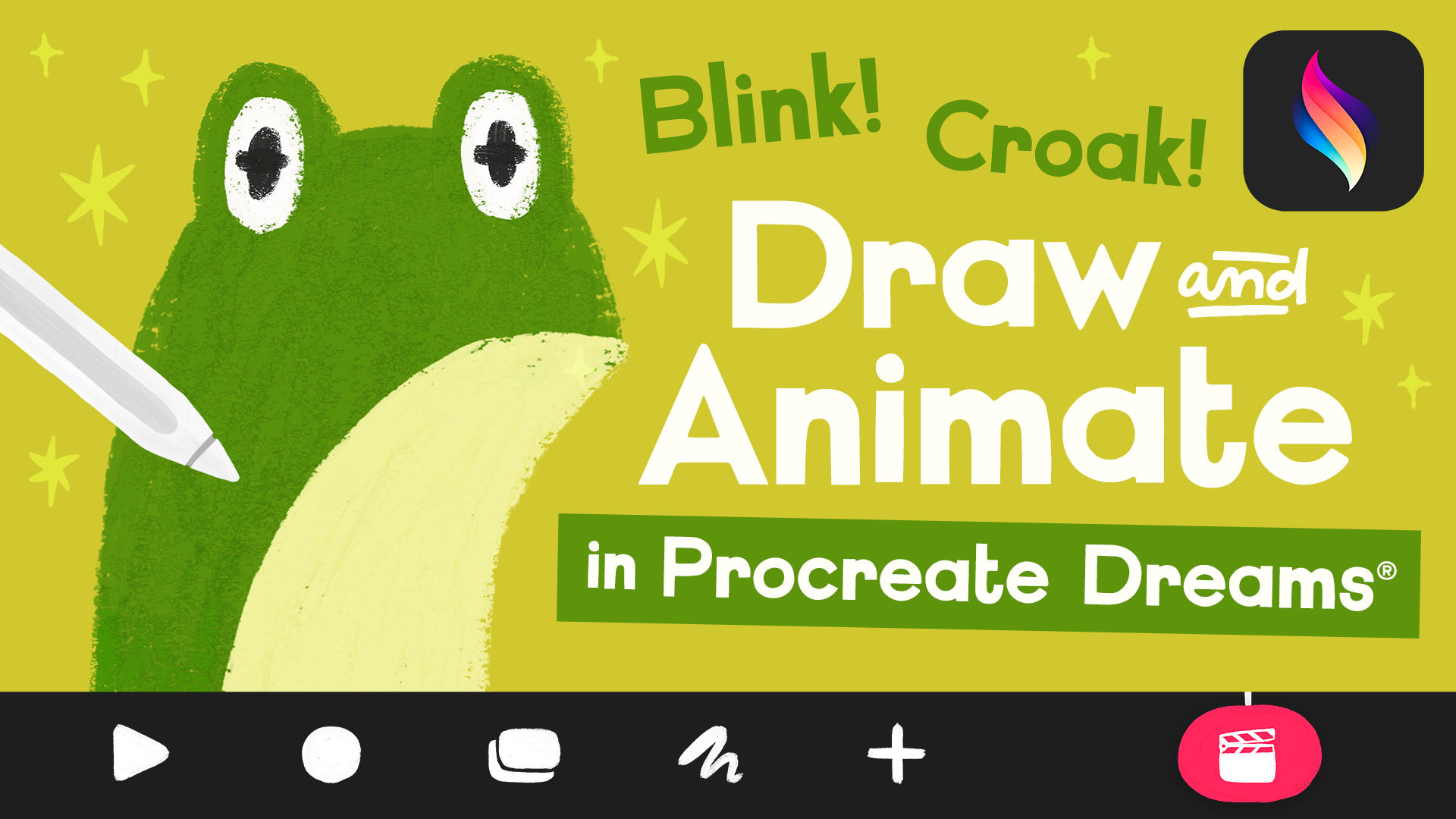
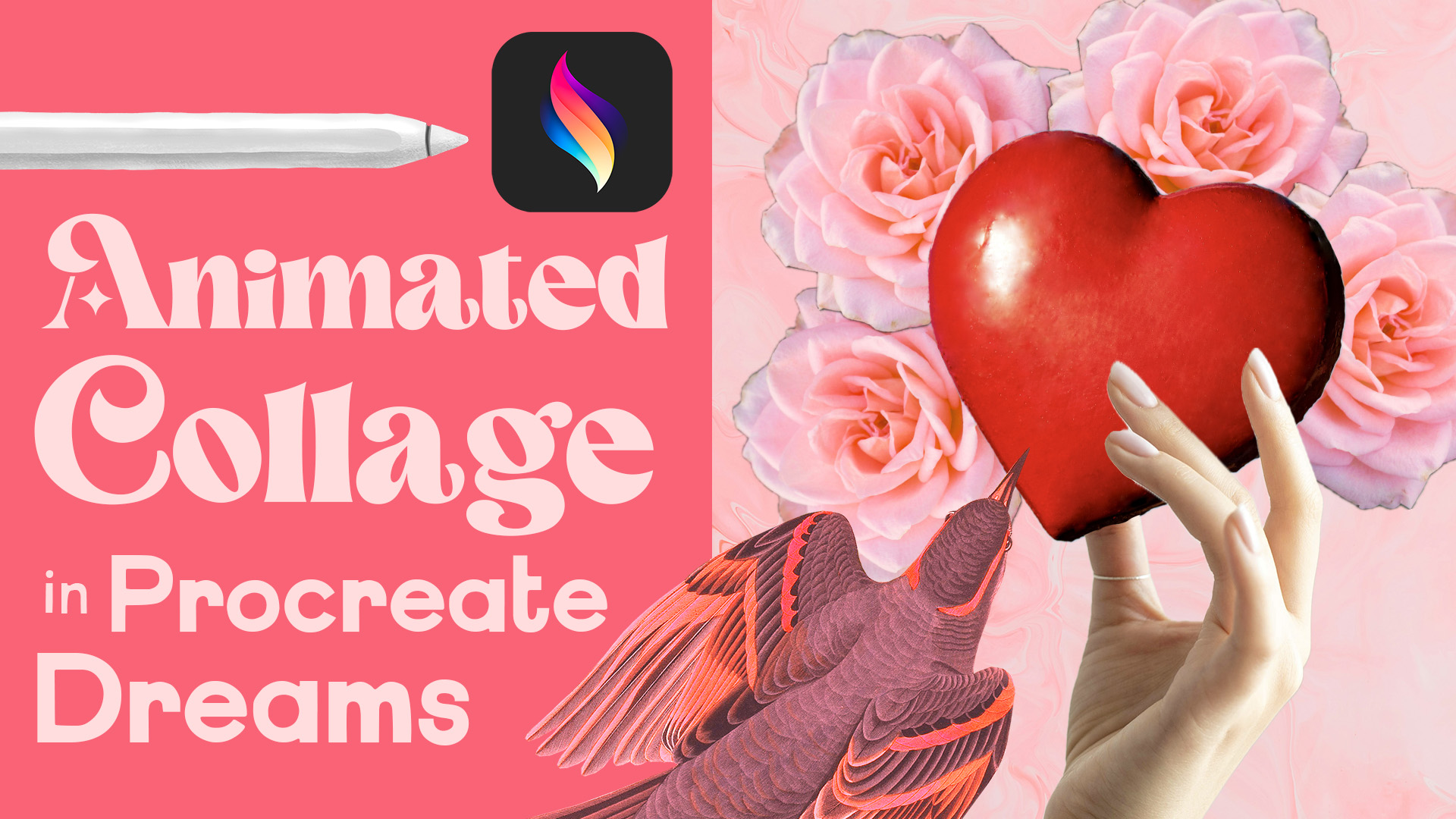


When can we get it and how much?
It is 19.99 and comes out Nov 22!
Is that just one total sum!?
That is the total price, just a one time payment!
Wauw I think that is a realy good prise
Hi Lisa,
This is so cool! Would this be an update on my current Procreate, or would it be a separate purchase.
Could I make interactive lessons for my students (like a game) and could it be uploaded on other platforms?
Thanks for answering my questions
Margaret G.
It is an all new app! You can make all kinds of animations to use for lessons.
So excited for this release! I so hope you’ll be doing one of your amazing courses on this, I learned all the basics from kickstart your creativity and I would love something like that for this new app!
Can not wait to make an amazing course on Dreams!
Quick question:
When importing Procreate files to make interact with them individually, do they have to be in separate layers?
Wow. I thought it would be something only for professionals like After Effects but you make it seem totally accessible for anyone. Now I can’t wait. Looking forward to learning about it from you. You’re an excellent teacher!!
Me using it really shows how accessible it is. I can not wait to get some lessons made for us all to learn together!
Ok importing music and sound effects: where can the be downloaded from? Do they follow the copyright rules and all that? Would we need to purchase them ourselves or is there a library the app comes with?
You have to license your own music from a library but it is so easy to work with audio and sound effects in the app!
I. Cant. Wait!! Soo looking forward to this! How much$?? And a ballpark to when??
Is this app, supposed to take the place of the old Procreate, or is it used in conjunction with the regular procreate.
This looks amazing!! My question is, how will I wait so long for it? So looking forward to your wisdom, guidance, and joy as you teach us all how to use this incredible new app. I hope my iPad Pro has enough memory for all the files I’ll be generating!! Thanks for all you do to help us be creative.
that looks awesome, can’t wait to get my hands on it! will it run on ipad pro 11?
This looks amazing! Can you use it for digital drawings also? Or just animation? And does al the brush sets from procreate work in dreams!?
Hi Lisa,
When I saw your video of all the things you can do with Deams, it got me really excited!!! Here’s my question: How large of a file is Dreams once we purchase it from the App Store? Will it eat up a lot of storage on my iPad?
Sounds really fun. How much and is it a one off payment. Also will I need a new IPad. I have 12.9 5th generation .
It is a one time payment of only 19.99!
Also M1 iPad Pro is phenomenal with it!
Wow. This is fantastic. I cant wait to Explore this new app. And to watch you’re video’s about this.
Can you use the app just as you would with Procreate?
I am wanting to upgrade my IPad to an IPad Pro 12.9 could you please advise what size I should go for do not want to make the same mistake again and get a IPad with not enough storage. Thanks also I can feel a new book coming on Lisa hope so
Hi LIsa, thanks for the exciting news. With the new Dreams App will the design elements still get cut off on the edge of the page like the current Procreate?
Can our brushes we’ve bought/downloaded be transferred to the new procreate.
I know that things can be interchanged but in the digital world, when something’s new, sometimes you cant use the old stuff on it!
Also, will the old version become obsolete?
This is going to be so great for making instagram reels!
Can you provide us with a list of changes being made to the existing Procreate due to Procreate Dreams?
can’t wait to play with this fantastic tool. Your description provided great context for the capabilities of this new exciting app. Thank you
The team at Procreate are simply amazing!! How you sat on this for so long is an amazing feat too! Exciting stuff!
This is so unbelievably cool! Procreate is changing the field, yet again! LOVE IT!
Can I animate Text? Is there a set of animations already set up?
I have a question! Is there a limit on the length an animation can be? Also, what format do the animations export as? If i wanted to share my work, how would i go about doing that? (I guess this is more than one question… sorry!)
Very exciting! Thanks Procreate and Thank you Lisa for bringing this great news to us. Cannot wait for your classes to follow. Would love it if you could recommend what kind of iPad we will need for this new app that will be hefty enough to handle all the new bells and whistles. (There is still a small student discount at Apple until October 2nd for those of us in college or paying for a college student). I am ready to advance to the next iPad Pro and would like to avoid any mistakes in making such a huge purchase. Any case or keyboard suggestions would be awesome too!
Procreate hasn’t yet released a list of compatible iPads, but they are planning on having “broad iPad support.” I know they want the app to be very accessible, so it should hopefully support as many iPads as possible. They do show it on an iPad mini on their site, which is nice! I’ll update you as soon as I know more!
Can’t wait to have it!! So happy you are going to be teaching how to use it!
Seriously, so excited to teach about it!
Hello Lisa Bardot! I’m Rayshawn Butler and I’m a hobbyist. I can’t wait for Procreate Dreams to be release on November 22nd so that I can create short animated films, comic dubs, music videos and funny little gifs based off of my comic story The Cat In Fear.
Great app but to expensive, maybe half price for those who got original procreate… then i grab it…
Hello Lisa,
I would love to see a voice recording button so we can directly add a voice over to the animation without the need of another app
Procreate Dreams is going to be awesome!
Will we be able to upload all of our brushes we already have?
Love your work! Will we be able to use your brushes and previously acquired brushes directly in the Dreams app?
I kinda wanted it to be hard and expensive so I wouldn’t get distracted by a new obsession, but… Wow! I guess I have a new obsession coming my way. It looks like so much fun and I know it will be easy to learn since you will be teaching us!
does procreate dreams has a student discount?
Its a one time payment of $19.99!