Animated Collage: Procreate Dreams Tutorial
Learn how to animate in Procreate Dreams – no drawing required!
In this fun and imaginative tutorial, I’ll walk you through how to create a whimsical animated collage using free-to-use stock photos in tandem with Mac iOS’s handy “Lift Subject” feature. Hone your Procreate Dreams skills as you animate using keyframes, arrange tracks, adjust timing, change easing settings, and more.
There’s no drawing needed to follow along during the tutorial, and I provide all the image links so you can focus on animating right away! I’ve been delightfully surprised with the out-of-the-box places that animated collage has taken my creativity and I can’t wait to see what you do with the skills you’ll learn in this tutorial!
Download the Tutorial Images
I’ve curated all the images you’ll need for this tutorial. Be sure to download them beforehand so you have everything you need to start animating right away!
Animation made using this Tutorial
For more Procreate Dreams education, check out my Getting Started with Procreate Dreams course in Art Maker’s Club! This course starts from the ground up, acquainting you with the Procreate Dreams interface before diving into a series of engaging, hands-on animation projects.
Categories: Procreate Dreams Procreate Tutorial

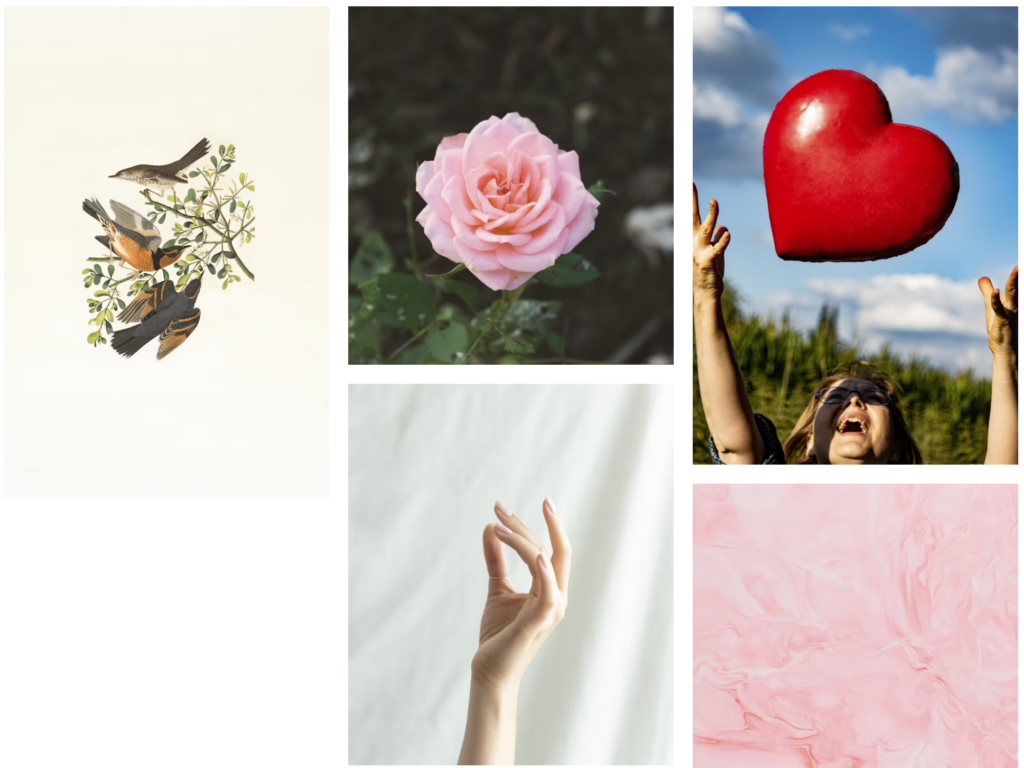


I am having real problems getting my heart to expand to fit the duration.
Even the hand was dodgy seemed to be a fluke. What am I doing wrong.
I have given up on the car tutorial, can’t get that to work either