How to Make Straight Lines in Procreate
QuickLine and QuickShape are two very handy tools for making perfectly straight lines. When you draw a line using Procreate and you don’t lift your pencil, the line should automatically become straight.
Making a perfectly straight line in Procreate with QuickLine
Draw a line and don’t lift your Apple pencil from the screen. After about half a second, the line will become straight. Place another finger on the screen and now the line will snap to 15° increments. You can then move the angle of the straight line by moving the stylus around. This is especially useful for creating perfect horizontal or vertical lines.
Making straight lines and shapes with QuickShape
You can also achieve perfectly straight lines when drawing shapes like triangles, circles, and squares with QuickShape.
Just draw your shape and hold down with the pencil to make the line perfectly smooth. Holding down another finger on the screen will create a perfect circle, square, or equilateral triangle.
Disabling Quickline and Quickshape
If for some reason you don’t ever want to make perfectly straight lines you can turn the feature off completely. This will ensure that you will no longer have a problem with making accidental straight lines.
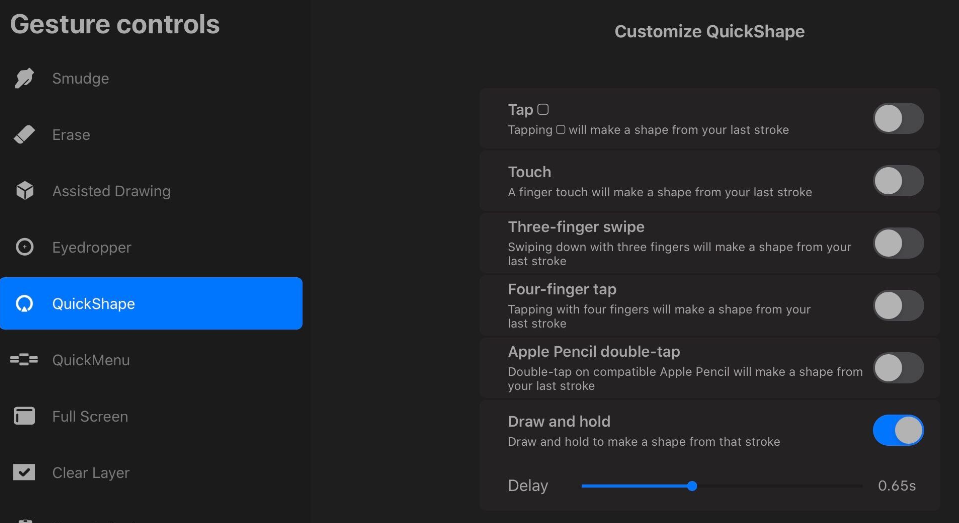


love these lessons they help so much thank you
Just downloaded the Procreate app on my iPad and although it looks easy to use, I knew there are quite complicated beggining bits that I needed to know how and where to find them in order to grasp the basics. Thank you for your easy to use tutorials.
I love procreate and by extension I love you. You make it so easy to learn- my only challenge at this time is color dropping, I can’t seem to get it right. What is the secret? I have a brand new 2022 I-Pad 12.9 with iOS 15.3.1 and just purchased procreate. I love it but this is really bringing me down because I can’t keep up with the tutorials due too all the fussing with color drop. PLEASE HELP!
Happy to help! I would check out the tutorial I have on Gestures and shortcuts. Sounds like you need a little practice on how to adjust your color drop threshold. You can see the video here: https://bardotbrush.com/30-procreate-gestures-shortcuts/
Thank you so much – this was super helpful!