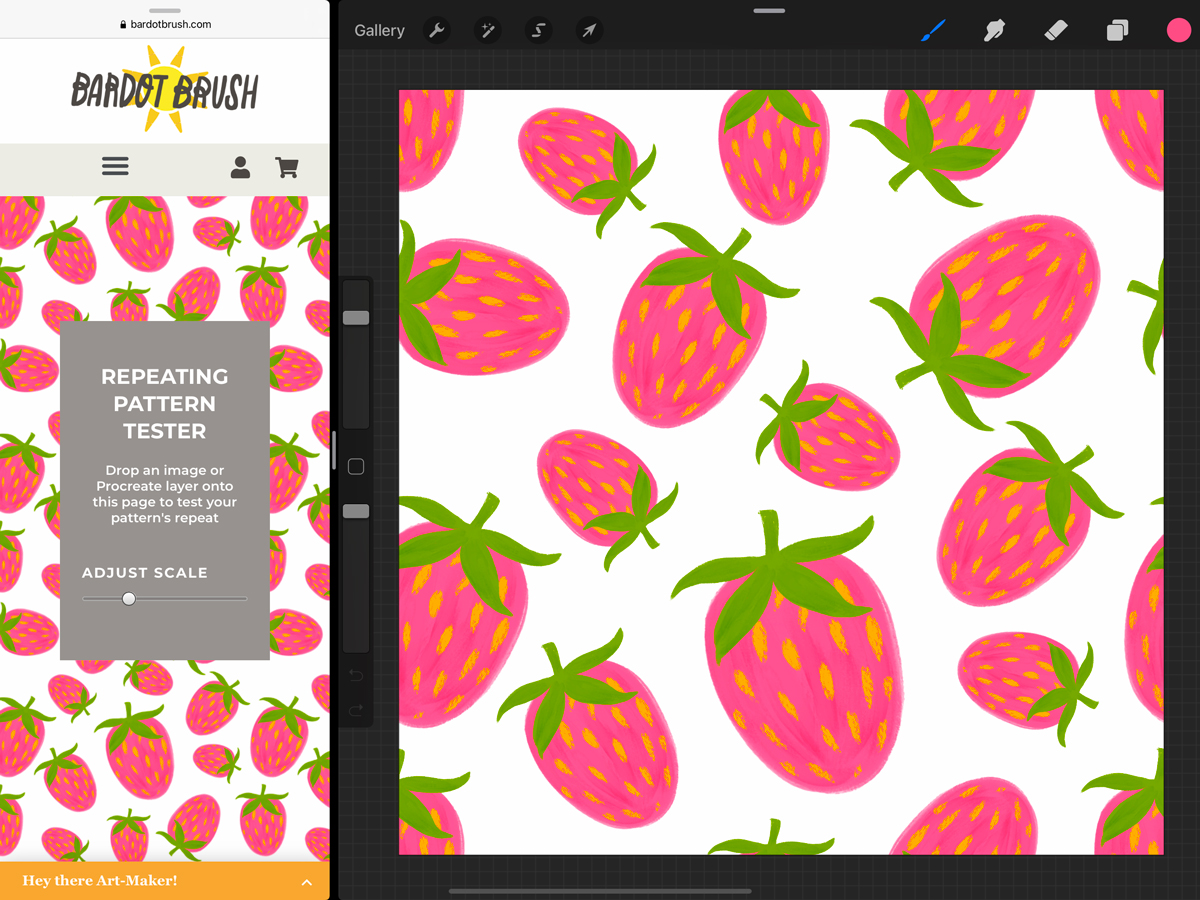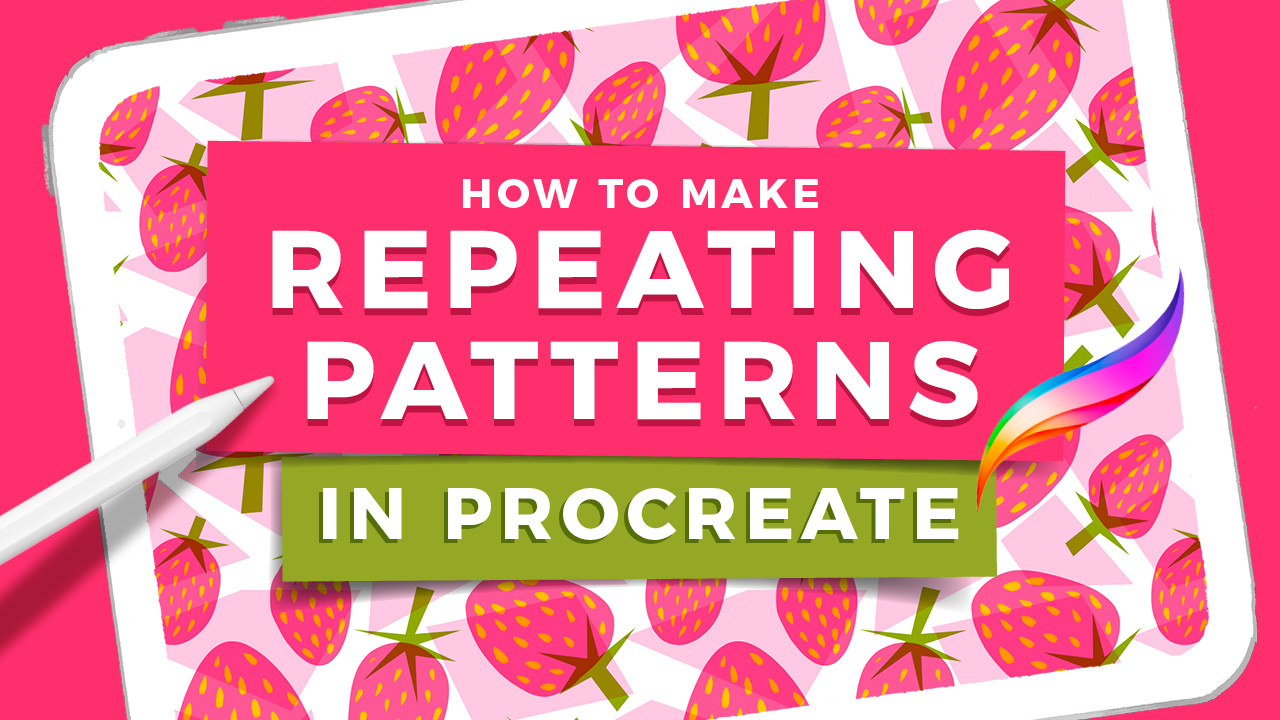Make the EASIEST Repeating Patterns in Procreate
Learn the easiest method for making repeating patterns in Procreate!
Learn THREE methods for making easy repeating patterns in Procreate:

This is the easiest of the easiest pattern-making methods in Procreate. Even the most simple shape or motif can make a striking pattern in mere minutes. Follow along in the tutorial to create the flower and polka dot patterns below.
Simple Flower Pattern
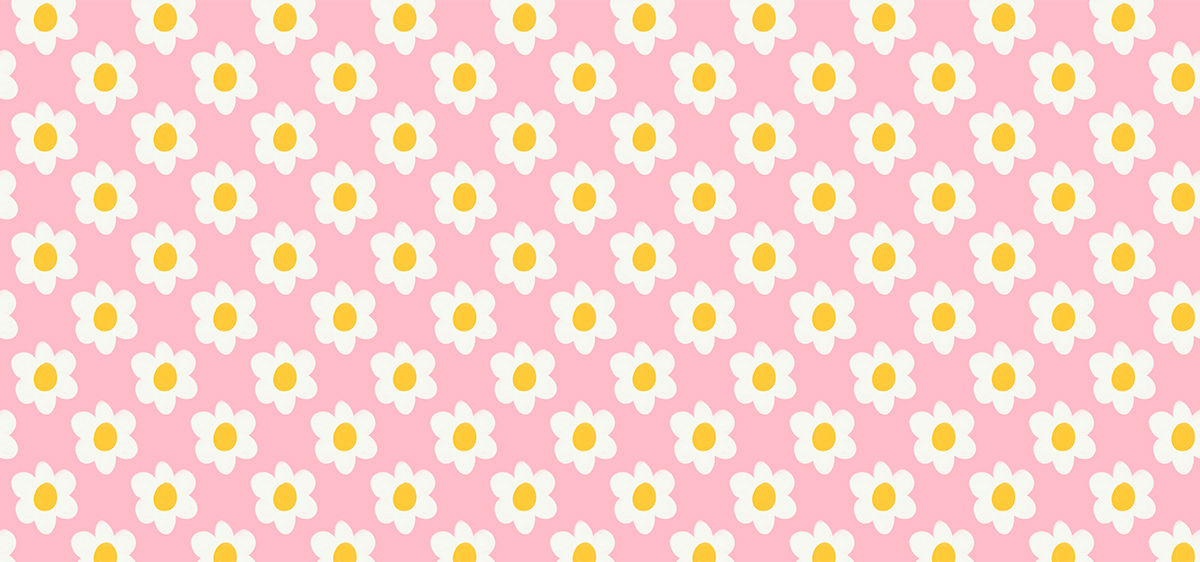
Polka Dot Pattern
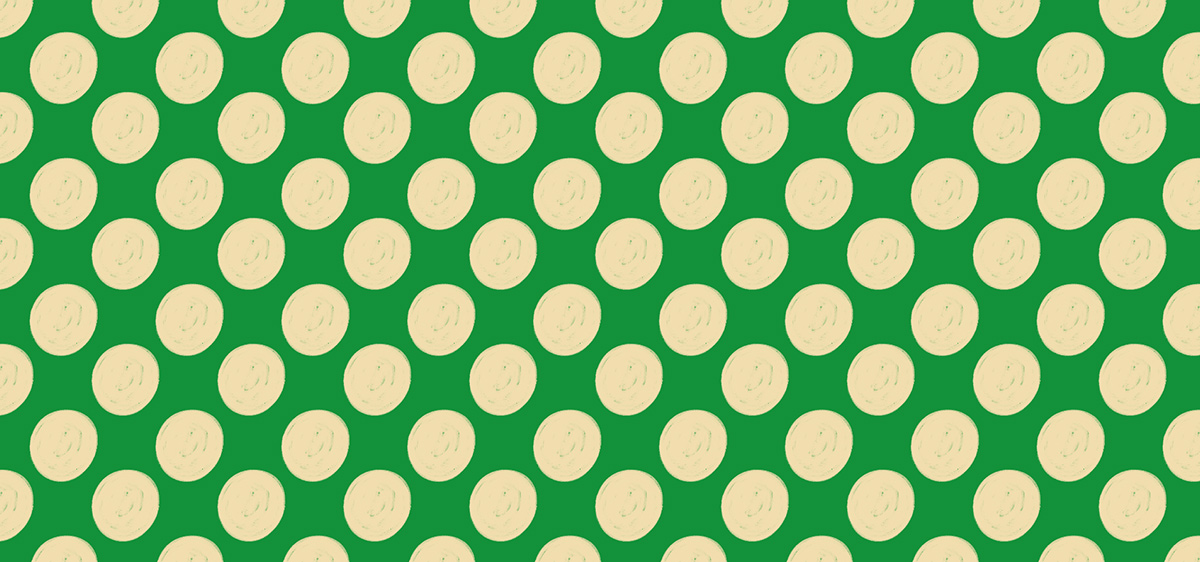
More examples using the Simple Repeat method
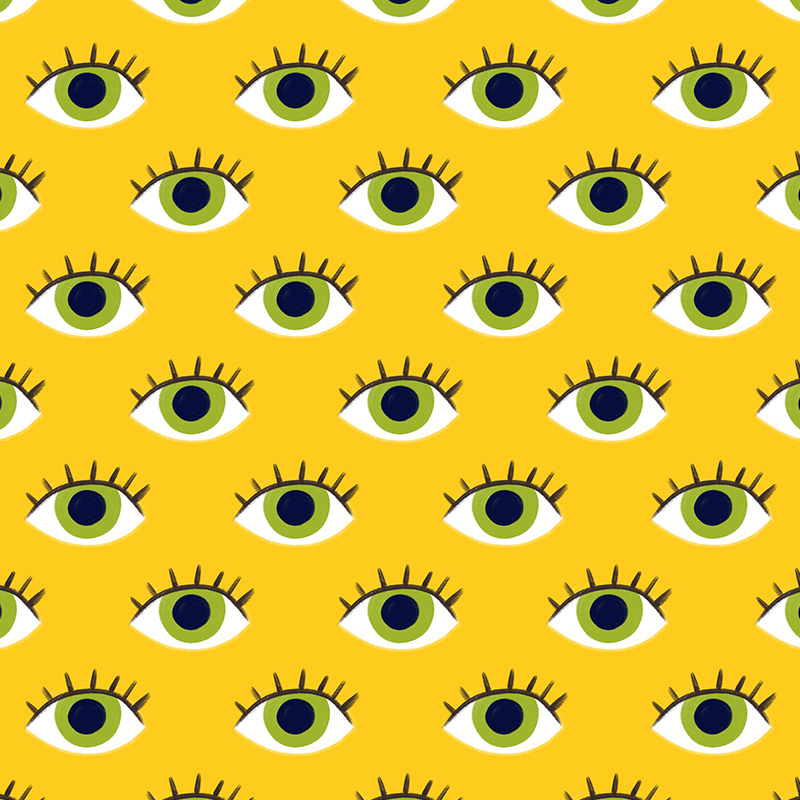
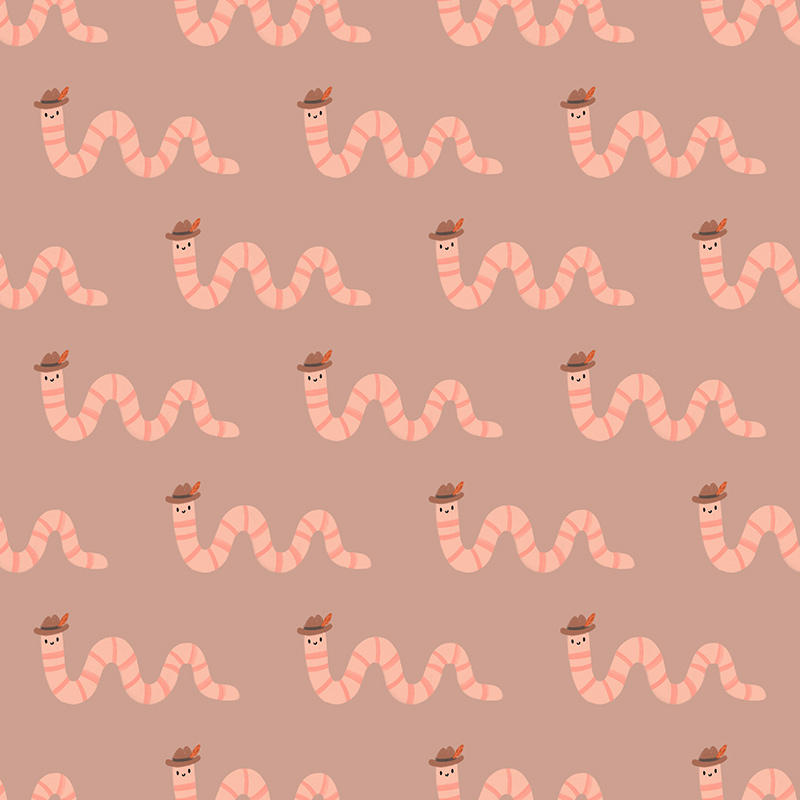

If your artwork is more of an irregular shape, you might employ this Reverse Repeat method. Simply Flip your center artwork Horizontally or Vertically and reposition using Procreate’s Transform tools. This method will give your pattern much more visual interest!
Banana Pattern

Flying Bird Pattern
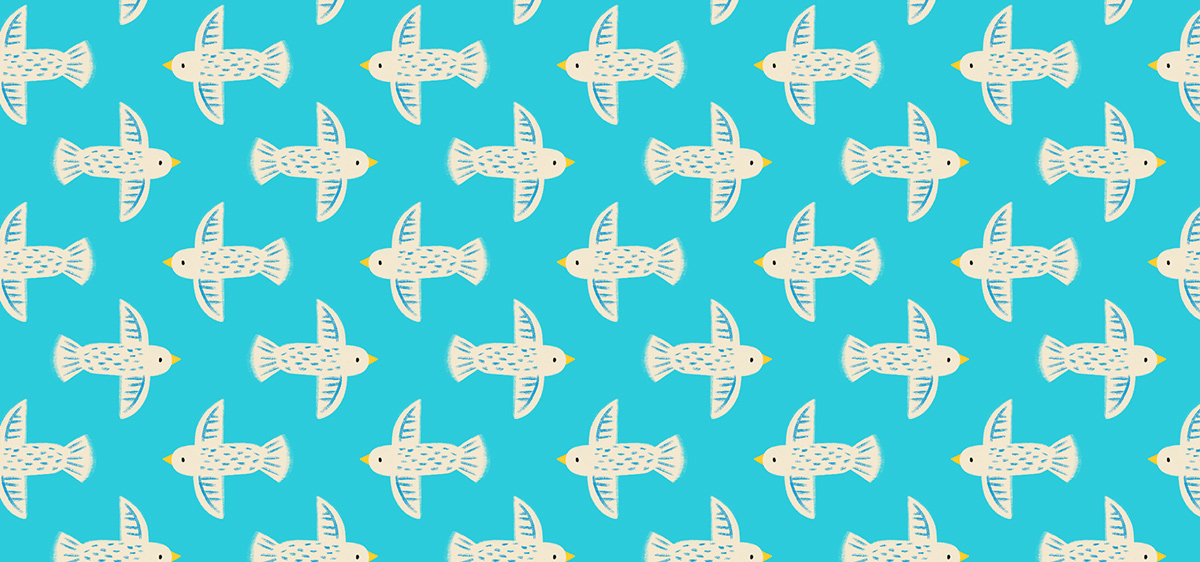
More examples using the Reverse Repeat method



If you artwork is rather large and overlaps when you move it into the corners, use it to your advantage to create a stunning pattern. Move your center artwork in-between two of the “corner” artwork layers. Rearrange layers to control what parts of your artwork is overlapping.
Overlapping Circle Pattern
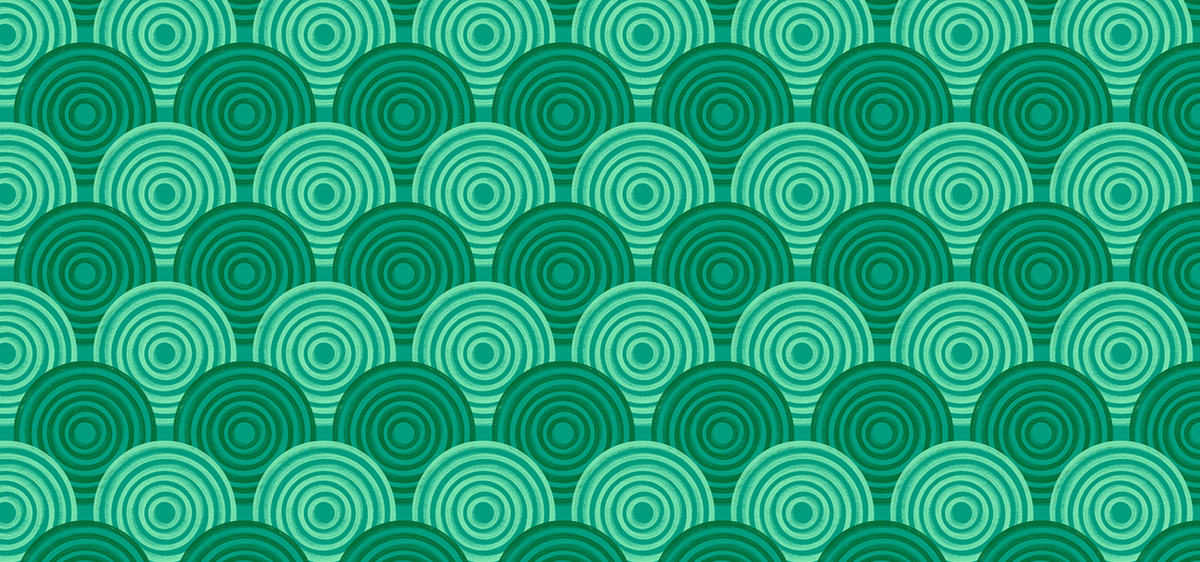
More examples using the Overlap Repeat method
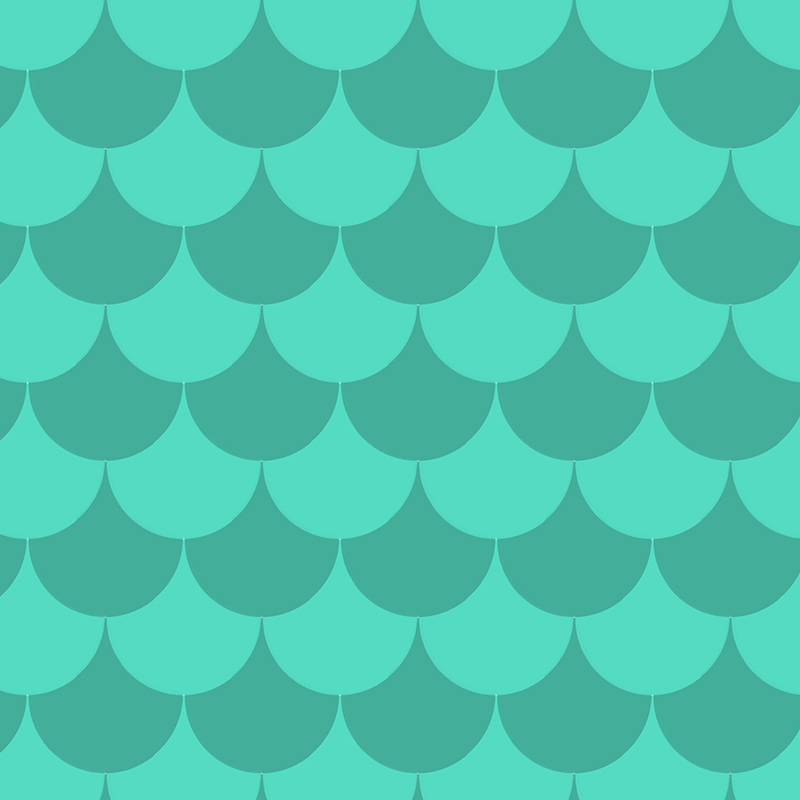

Want to learn more about making patterns?
Be sure to head to the Pattern-Making Resource page I mention at the end of the video. There you’ll find lots of pattern information, including:
- How patterns work
- Pattern vocabulary
- Repeat types explained
- Pattern design inspiration Pinterest board
- Ideas for how to use your patterns
- Places to purchase custom-printed goods
- Another Procreate pattern tutorial!
Categories: Procreate Tutorial
Tags: Multi-Tonal Markers