Best iPad and Accessories for Procreate
Do you want to get started using Procreate and are wondering which iPad to get? Are you interested in upgrading your iPad, but are not sure what to look for? In this video, I’ll walk you through how different hardware can affect the Procreate experience. I’ll compare the different iPad models, help you pick the best one for your budget, and give you an overview of my favorite iPad accessories for working in Procreate.
*Some of the links on this page are affiliate links, meaning I get small percentage of the sale if you make a purchase, at no extra cost to you. Not much, but enough to buy a donut at the place down the street. They are like, super good donuts, so you’d really be making my day like a hundred times better. ‘Cause donuts. None of the products mentioned are sponsored, all opinions are my own.
How hardware affects the Procreate experience
First, you need to make sure that whatever iPad you want to use can run Procreate. You can find a list of all iPads currently compatible with Procreate on their website at procreate.art/faq.
Layers
Screen Size
Hard Drive
Apple Pencil Compatibility
Processor
What to look for in an iPad for drawing
So without knowing anything about iPads, here’s some guidance for what to look for in a device. Get the most RAM and largest screen that your budget will allow, and be sure the iPad is compatible with the Apple Pencil. Having a larger hard drive is great too, so if you have some extra budget, go for it.
Lots of RAM + large screen size + Apple Pencil compatible
With that in mind, let’s talk about the nuances of the different iPads, Apple Pencils, and what accessories are must-haves.
iPad models compared
There are 4 different models of iPad. the standard iPad, the iPad mini, the iPad Air, and the iPad Pro. Below you will find a comparison of each model. Current iPad Models (as of Dec 2020)
Apple Pencil
Which Apple Pencil should I buy?
Difference Between Apple Pencil 1 and 2
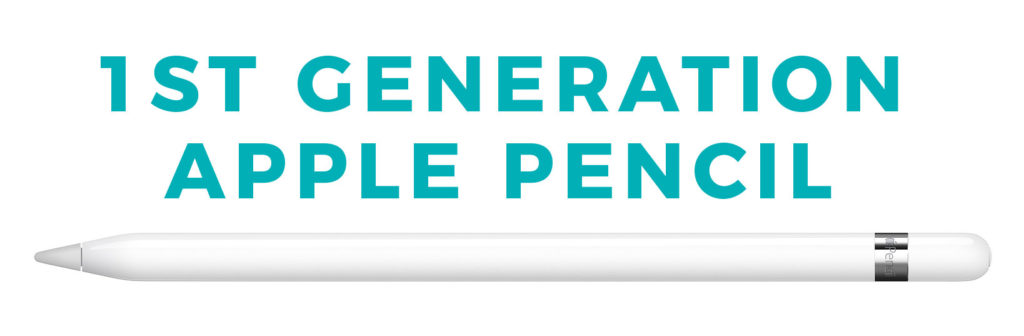
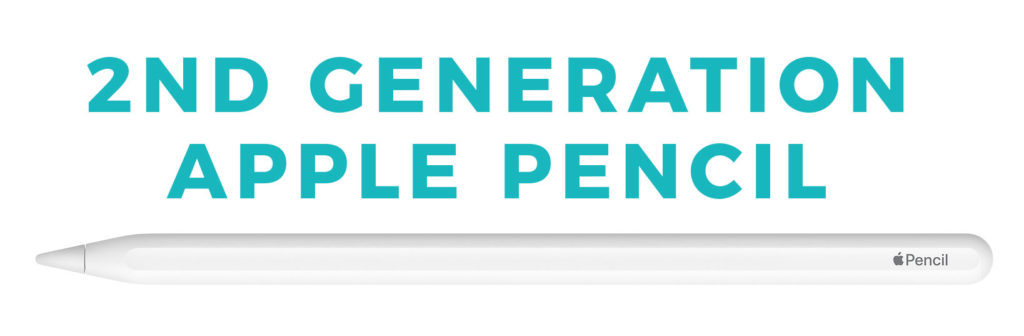
Accessories
Should I get a screen protector for my iPad?
iPad stands and cases
I also keep my iPad in a case, which is multi-purpose. It protects the edges and glass, has a spot to keep the Apple Pencil, and has a way to hold the iPad at an angle when drawing. Currently, I’m using this one. If only to protect your iPad, I’d get a case on it asap.

Does Procreate work on the iPhone?
Does Procreate work on Android OS?
Which iPad should I buy for Procreate?
The Best Budget Option
The Best Value (MY Top Pick!)
The Best of the Best
All that being said…
Go make some awesome art today!
Categories: Procreate Tutorial


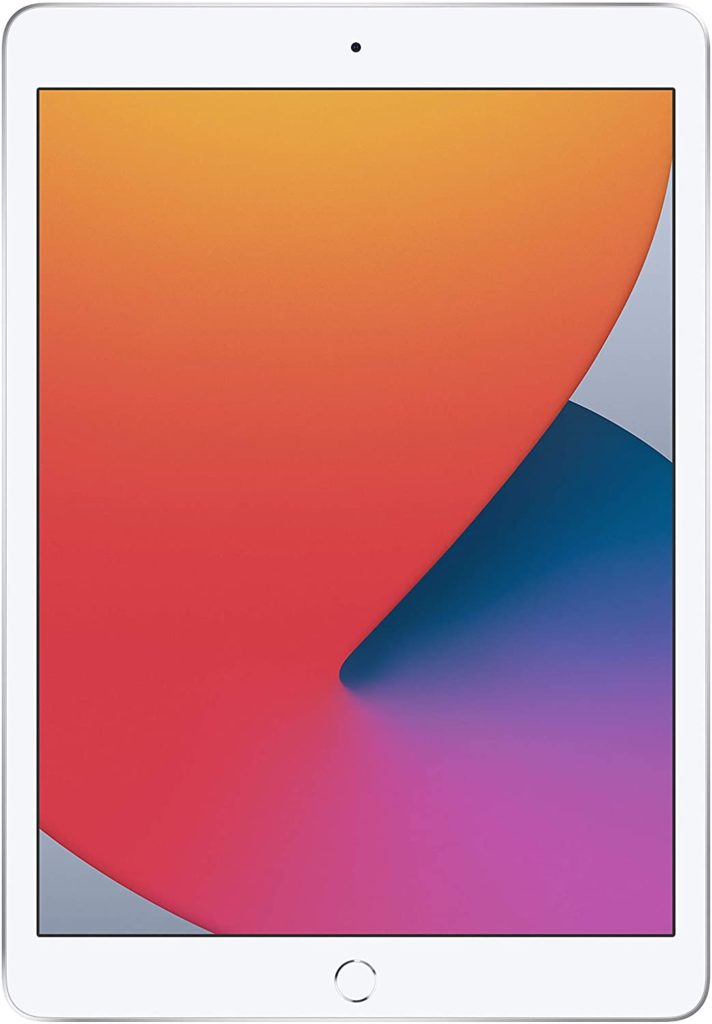



Hi i’m new e i have spend tons of hour to find the perfect Ipad for starting Procrate, i can’t spend too many and i’m finding some on Ebay. To watch every tecnical charatteristic i find the ipad 10.5 is much better than other ipad more then Ipad Pro ( for my pocket) 1 generation 12.9 e then Ipad 8 generation 2020.
Is true? You can give some opinion!!!
Thanks
I’m trying to figure out what size hard drive to get in my iPad Pro, which will be used almost exclusively for Procreate. I can’t find info on roughly how big one file would be. If I were to make a file that was 8.5″ x 11″, 300 dpi, and 20 layers of drawing, about how much space would that take on the hard drive? Thanks!
It’s hard to find knowledgeable people on this topic,
but you sound like you know what you’re talking about.