©2022 Bardot Brush by Lisa Bardot // All Rights Reserved

Optimized for the Apple Pencil, this brush creates stunning shading in your artwork. Apply heavy pressure to deposit color and light pressure to blend and soften edges. Use with the smudge tool for even smoother blending.
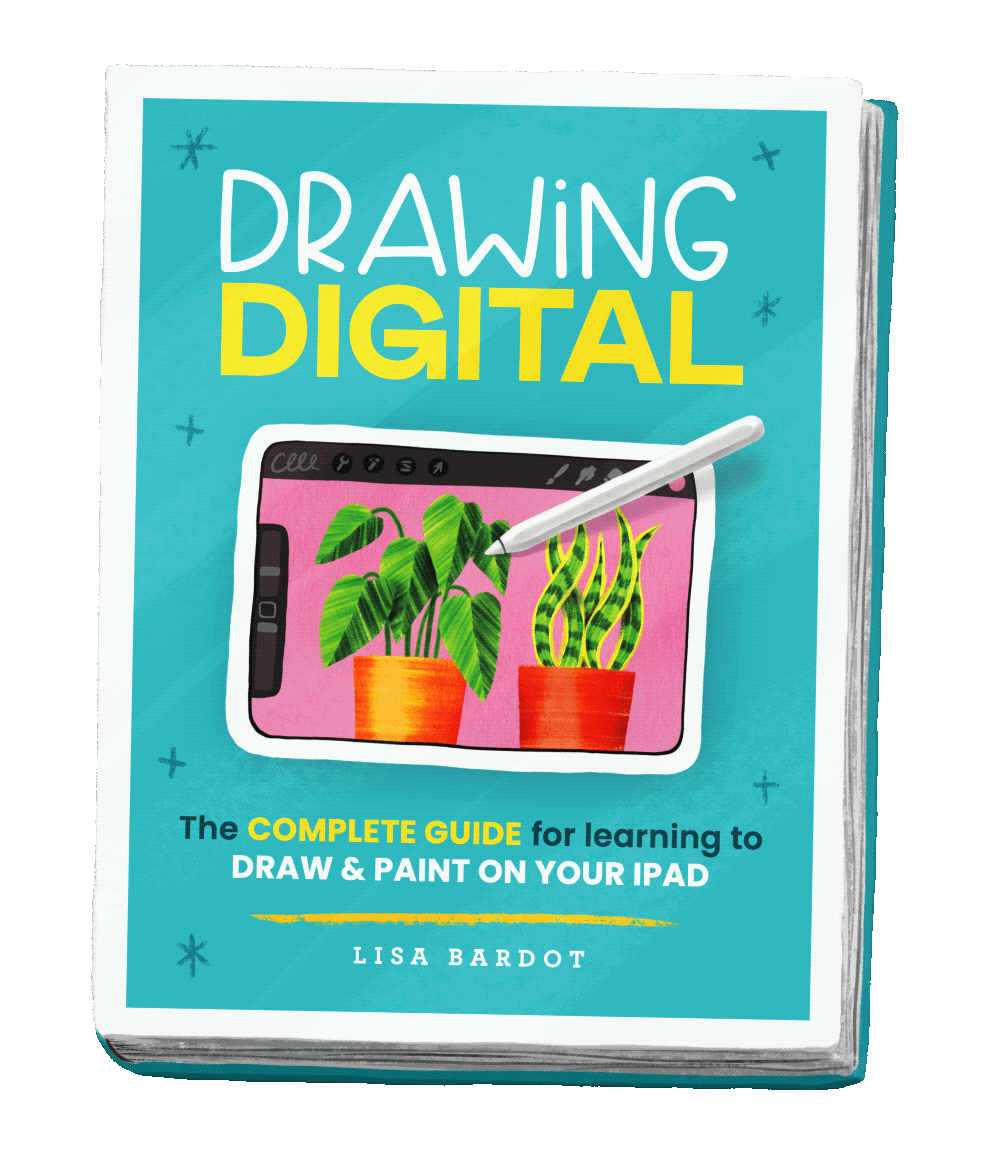
Use the ‘Soft Shading’ brush to add a glowing effect and facial shading to your Self Portrait project in Chapter 6, as well as to add depth, color variation, and intricate details to the water, trees, and plants in your Nature Scene in Chapter 7.

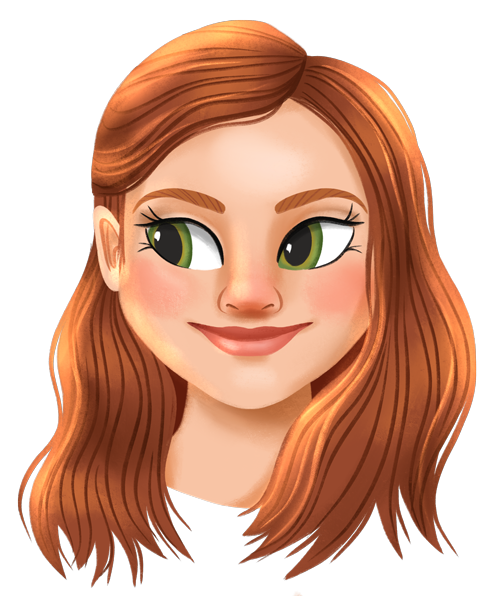

As the owner of Bardot Brush, a leading brush maker for the Procreate app, I create brushes and tools beloved by artists around the world.
We’ll stock your inbox with Procreate tips, new releases, and free goodies!
Bardot Brush was created by California-based illustration artist, teacher, and all-around creative person, Lisa Bardot.

©2022 Bardot Brush by Lisa Bardot // All Rights Reserved