©2022 Bardot Brush by Lisa Bardot // All Rights Reserved
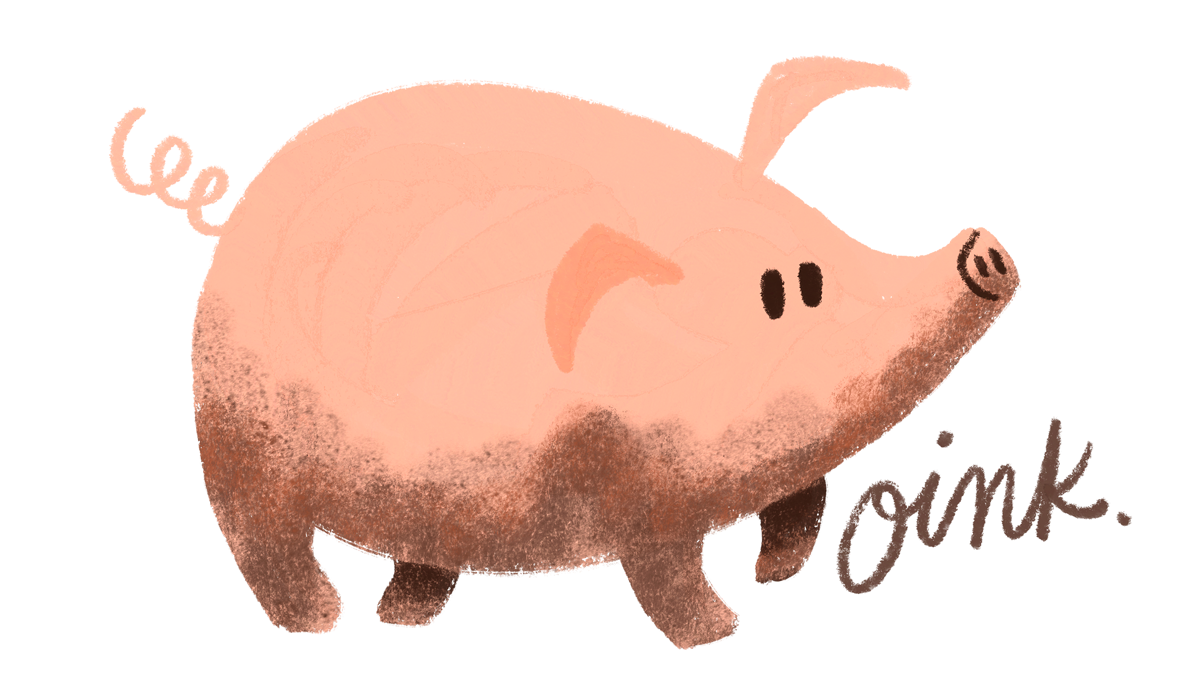
How to Draw a Pig
using my Artist’s Pastels for Procreate
Before we start,
Grab your Tools
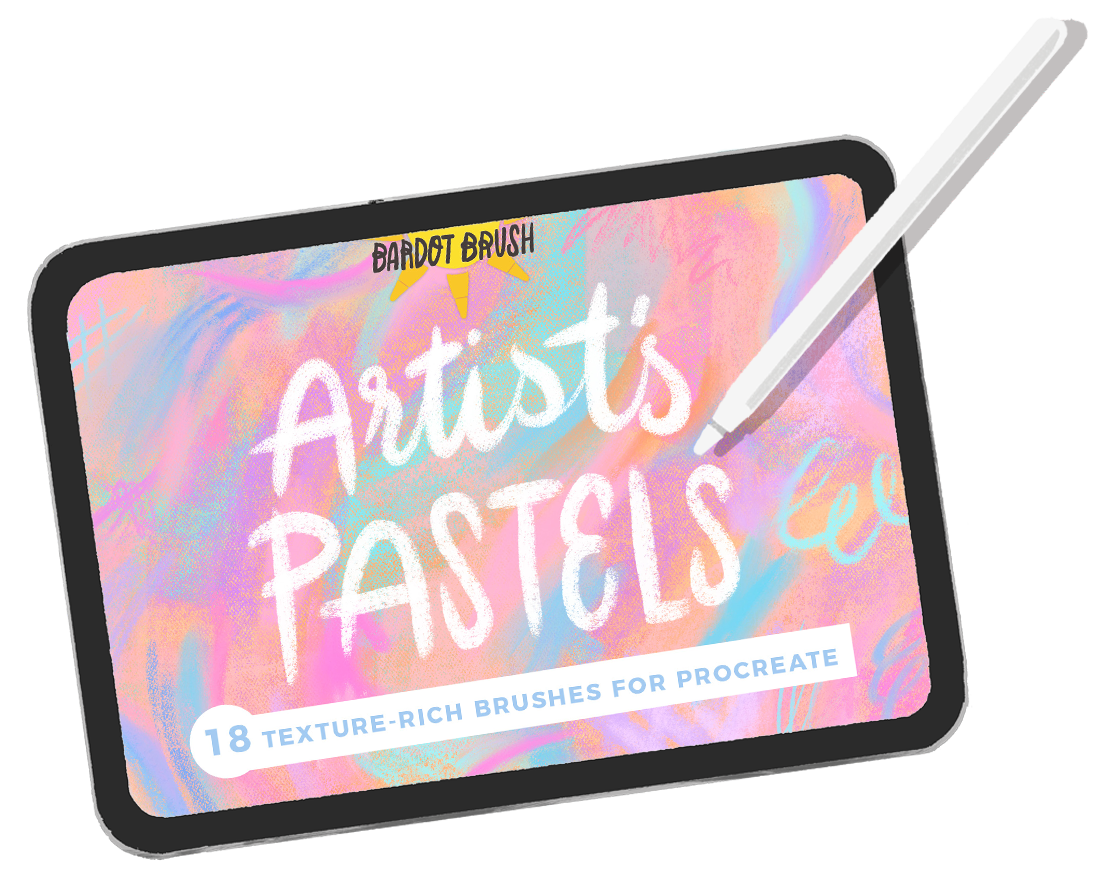

Get the color palette
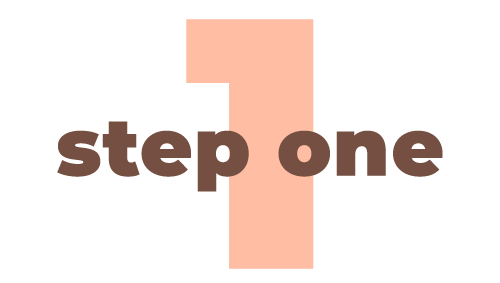
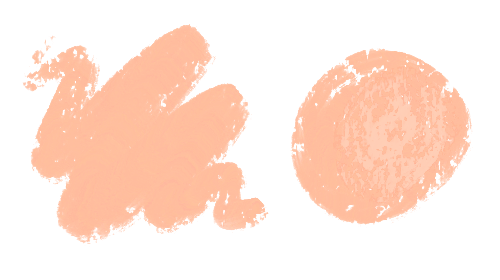
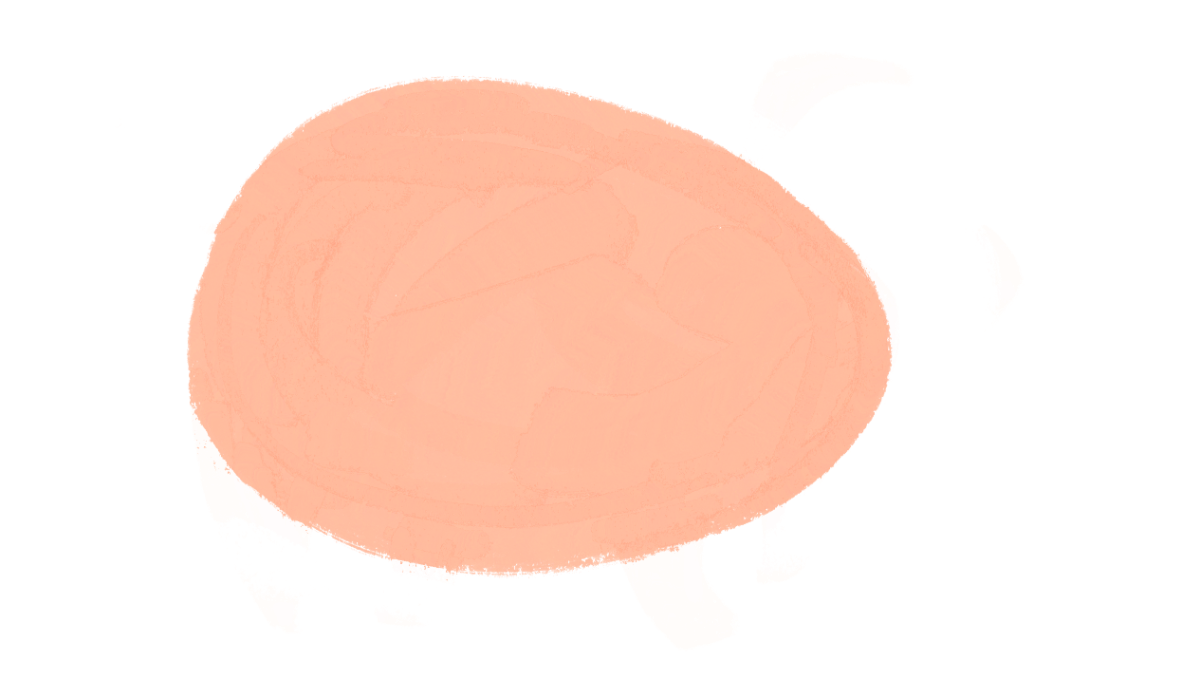
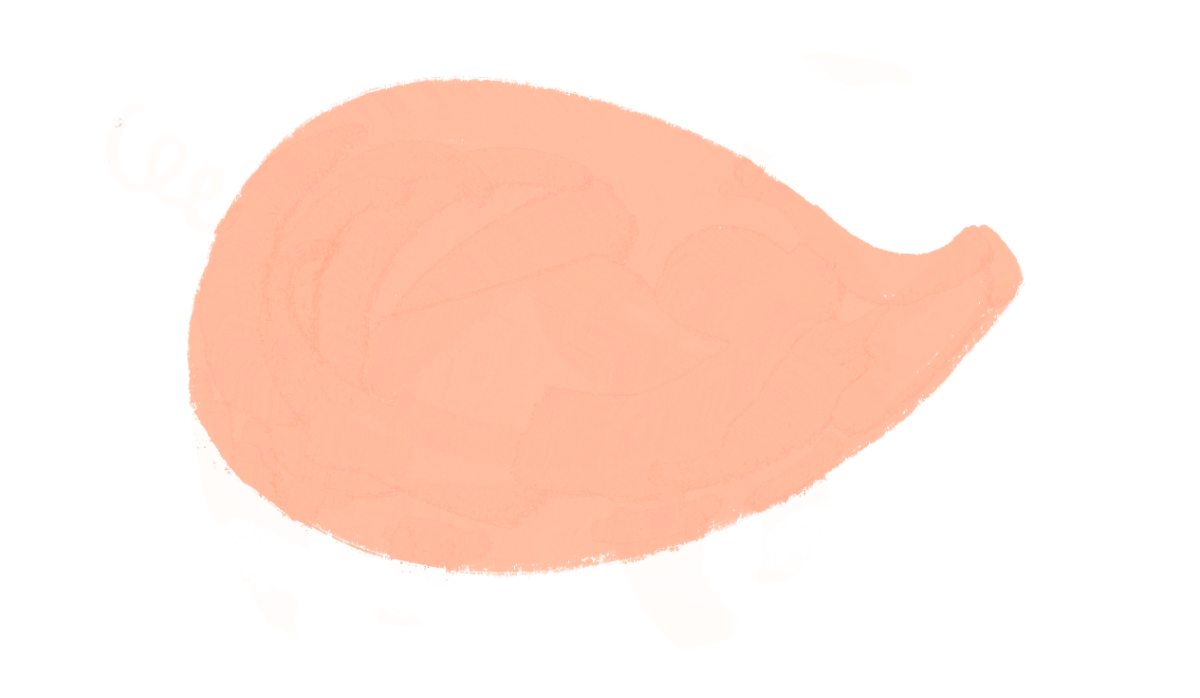

Draw the two legs in front of the pig’s body. The hind leg should connect to the back of the egg shape. Curve these legs as shown.
Draw the legs behind the pig’s body. These should curve in the opposite direction.
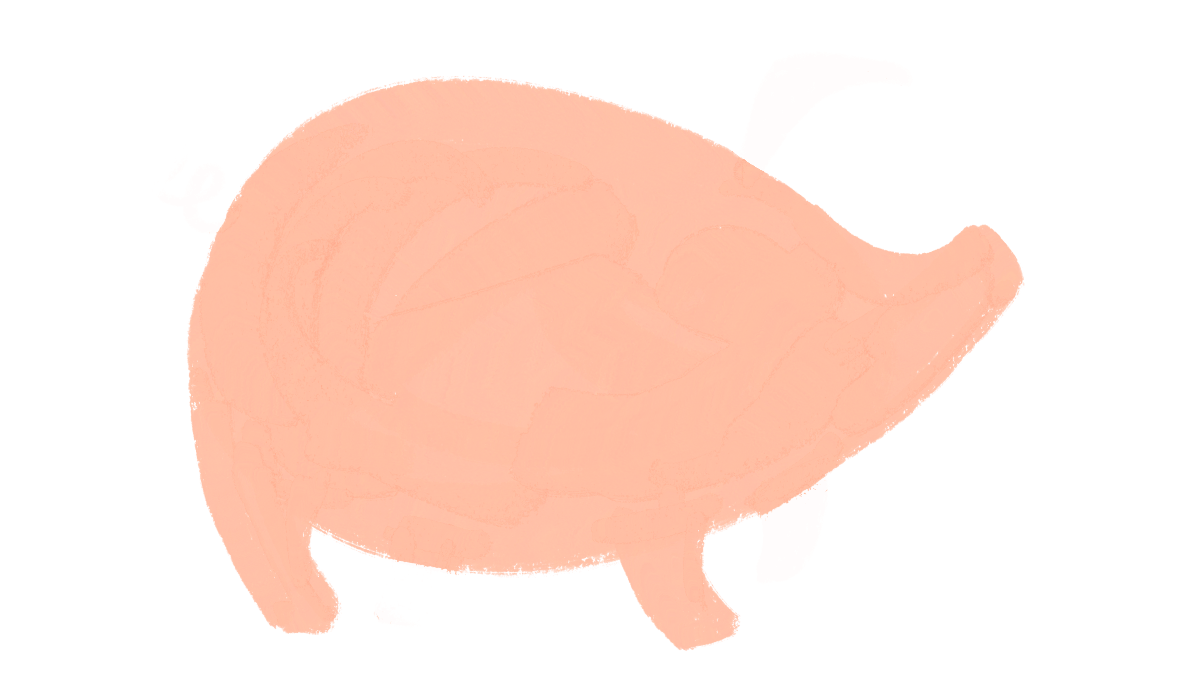
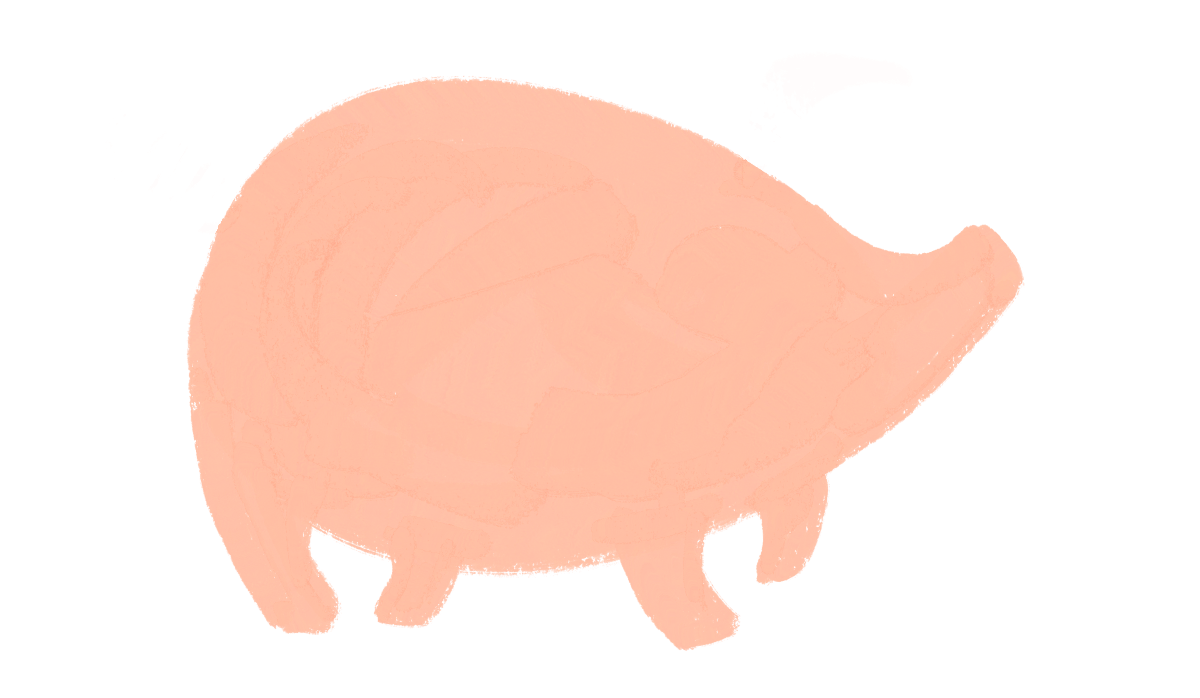

Change your brush to the PASTEL PENCIL to draw in some details.
Draw the back ear by making a curved line and an angled line on top of that, then color it in.
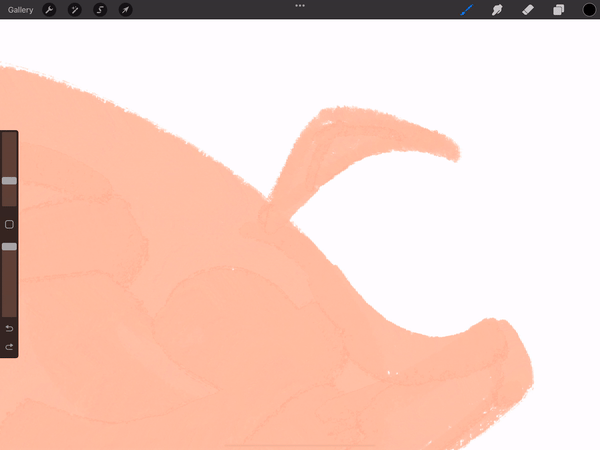
Be sure to add a cute curly tail to the pig’s rear end!
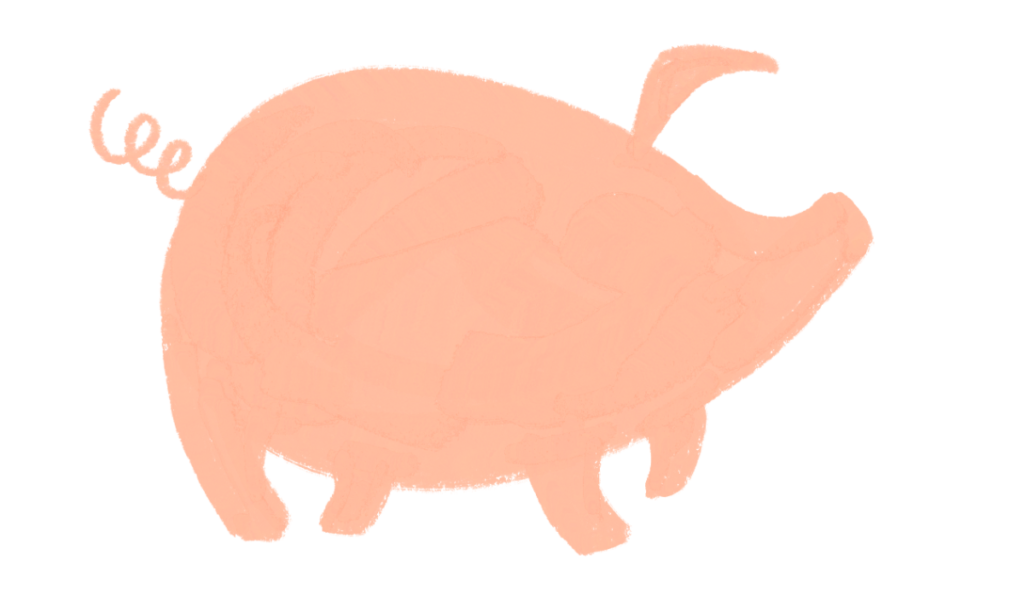
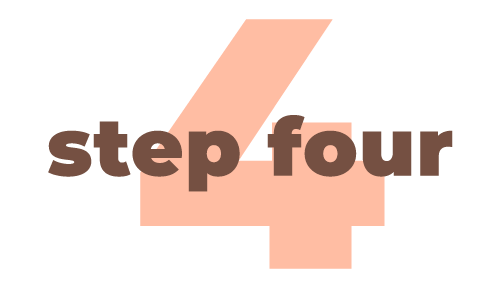
Create a new layer to draw more details. Still with the PASTEL PENCIL, use dark brown to draw the snout and eyes.
Use a slightly darker, more saturated version of the original pink to draw the front ear.
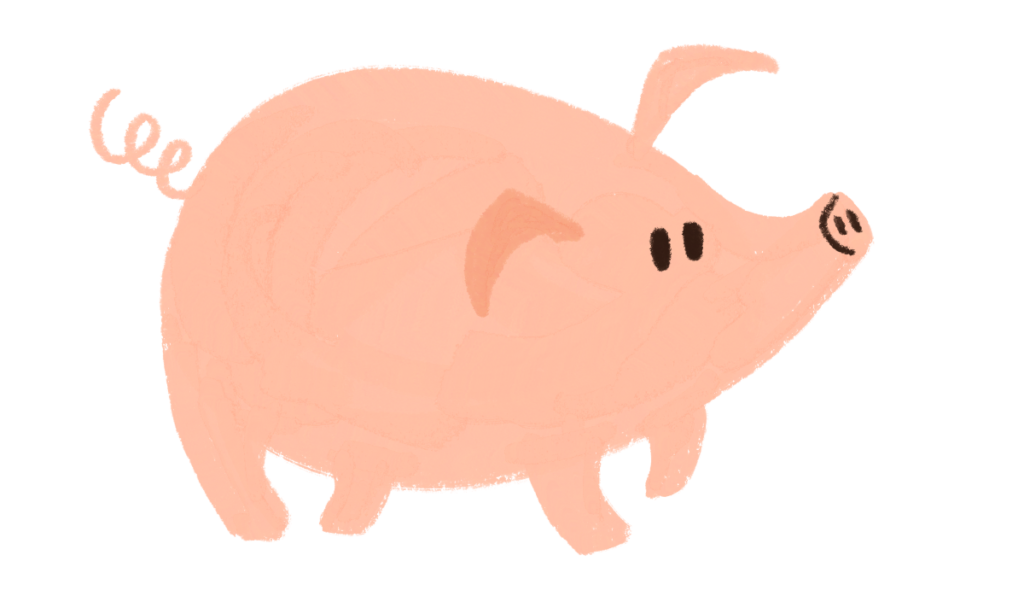

This piggy is going to play in the mud! Create a new layer above the pig’s body layer, and under the details layer. Tap the new layer and set it as a Clipping Mask.
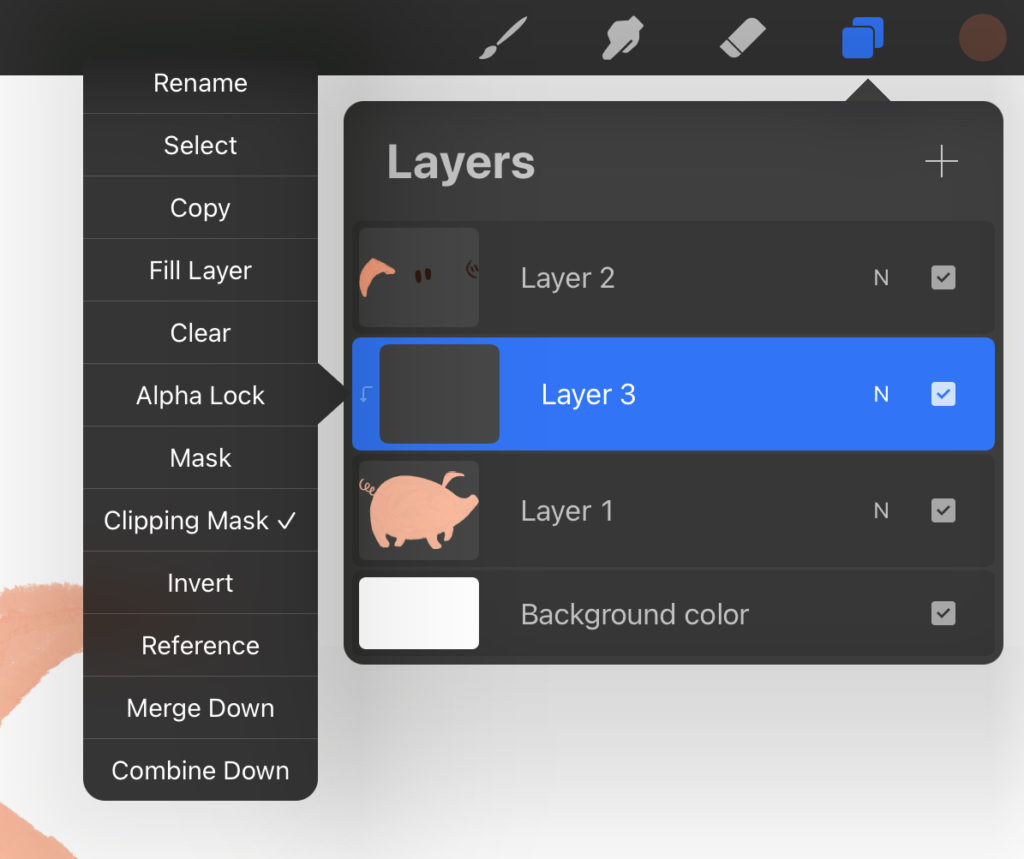
Select the SOFTIE PASTEL brush and a dark brown color. Paint with very light pressure to add a dusting of dirt to the underside of the pig’s body.
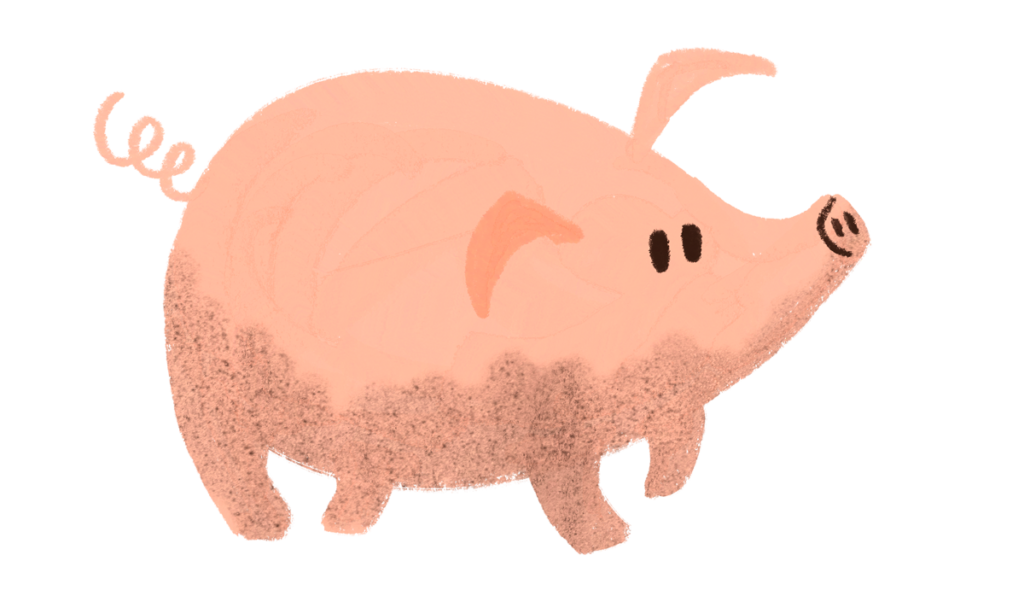

Use this brush with heavier pressure to increase the density of the brush’s texture and make the pig really muddy. You can also add another shade of brown to make it more interesting.
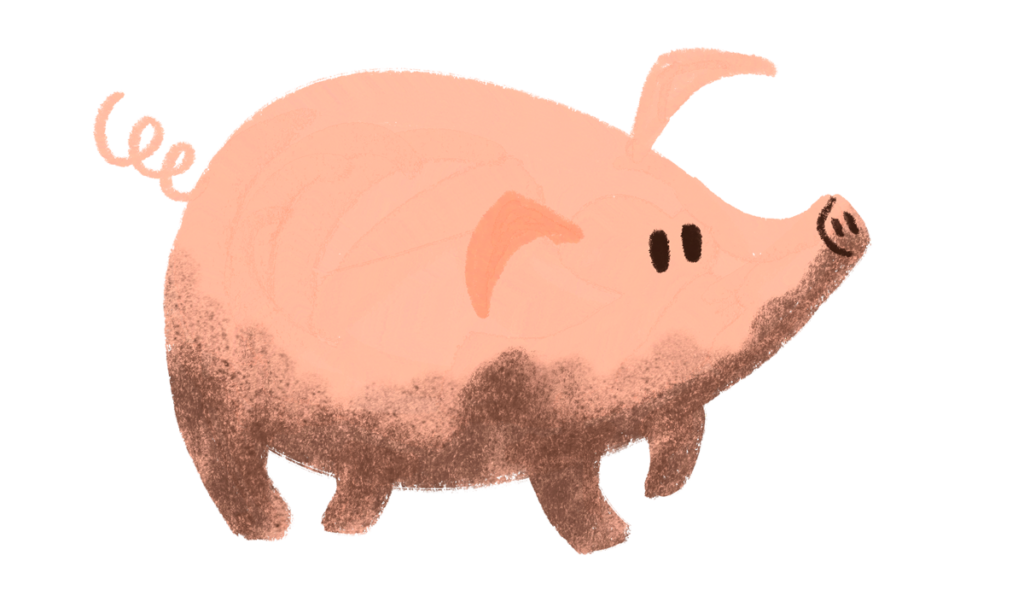
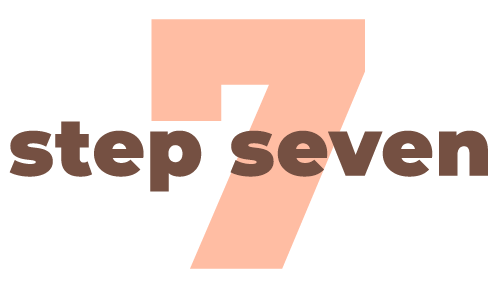
Finally, select a very dark brown and use it to shade the two legs behind the pig’s body. It may help to decrease the brush size to control your strokes better.

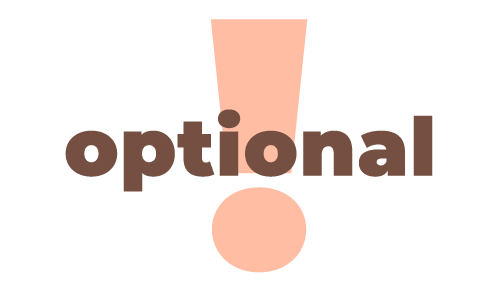
Add an “oink!” Using the PASTEL PENCIL add some lettering to this illustration and you are all done!
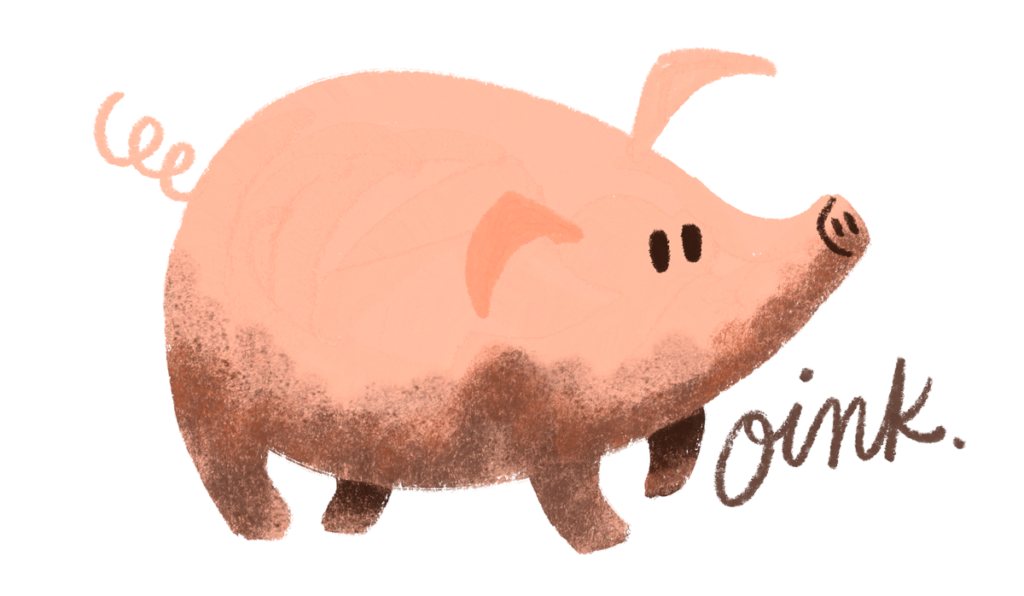
Watch the Reel on Instagram
Want to see me draw this piggy? Check out the reel for this tutorial! And be sure to follow @bardotbrush on Instagram for even more illustration inspiration!
If you are sharing your work made with this tutorial or the Artist’s Pastels brush set, be sure to use the hashtag:
We’ll stock your inbox with Procreate tips, new releases, and free goodies!
Bardot Brush was created by California-based illustration artist, teacher, and all-around creative person, Lisa Bardot.

©2022 Bardot Brush by Lisa Bardot // All Rights Reserved