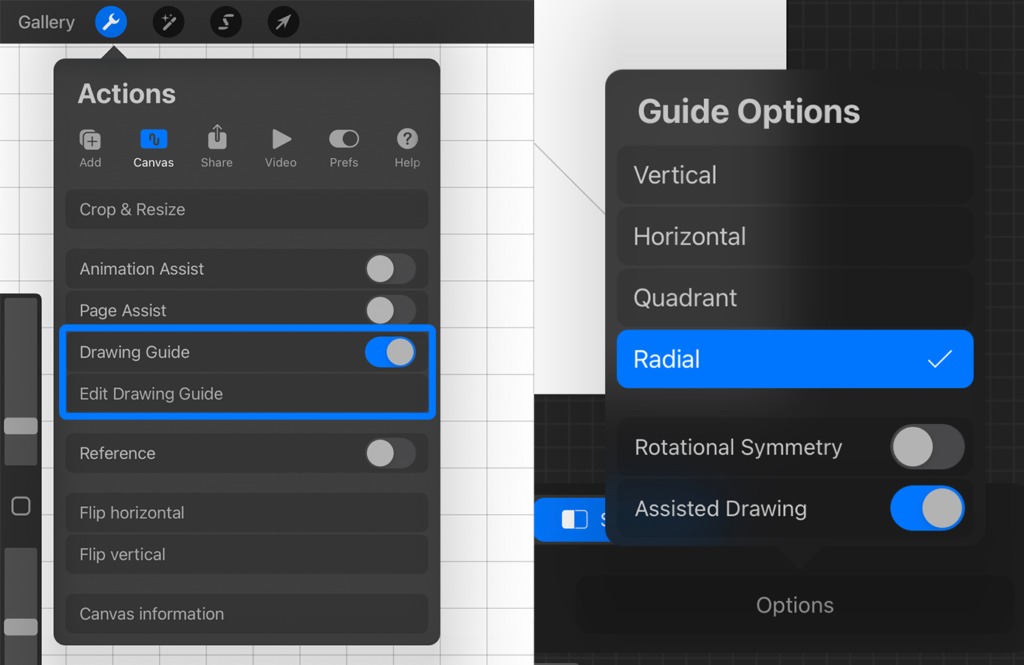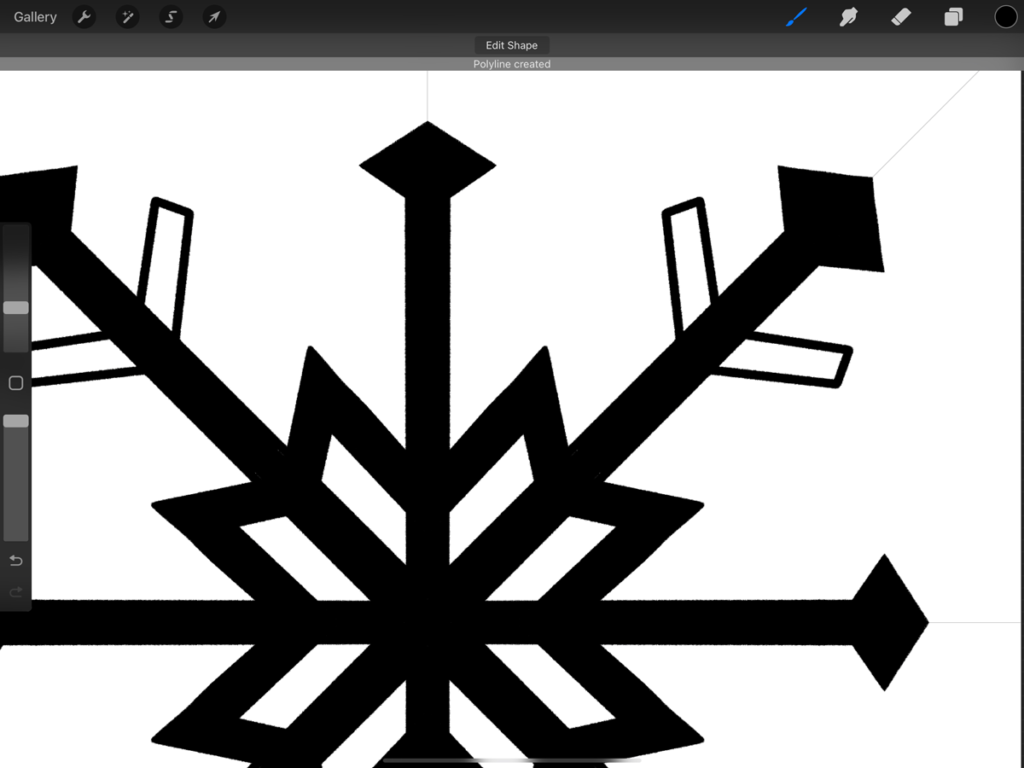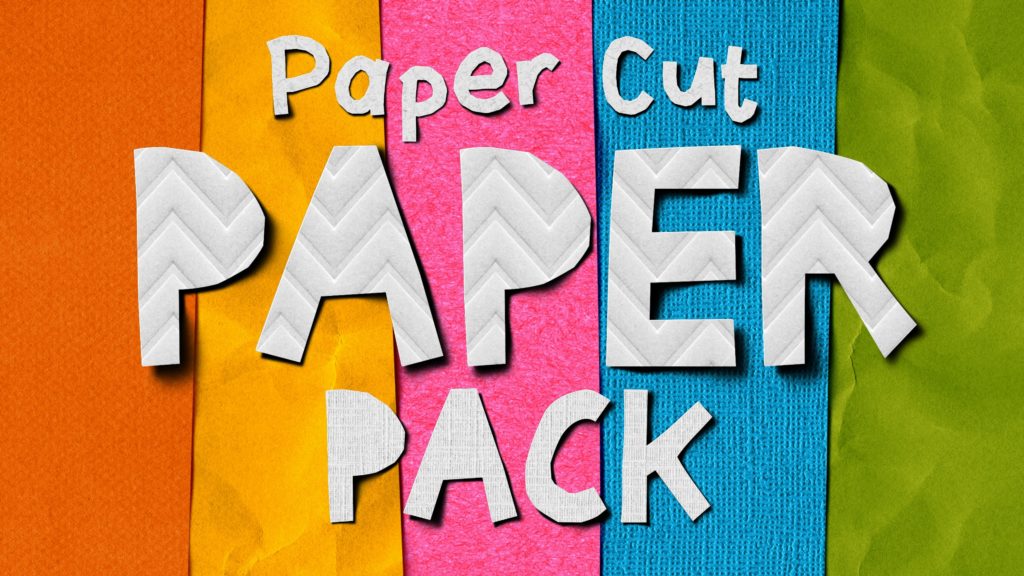Week 53 | Dec 27-31
crafts, cards, & celebrations
Mon: Make Cut-Out Snowflakes Day
Tue: Card Playing Day
Wed: Tick Tock Day
Thu: National Bacon Day
Fri: New Year’s Eve

This piece was drawn using my built-in Procreate brushes and my Skillshare Paper Cut Class!