Procreate Animation Class
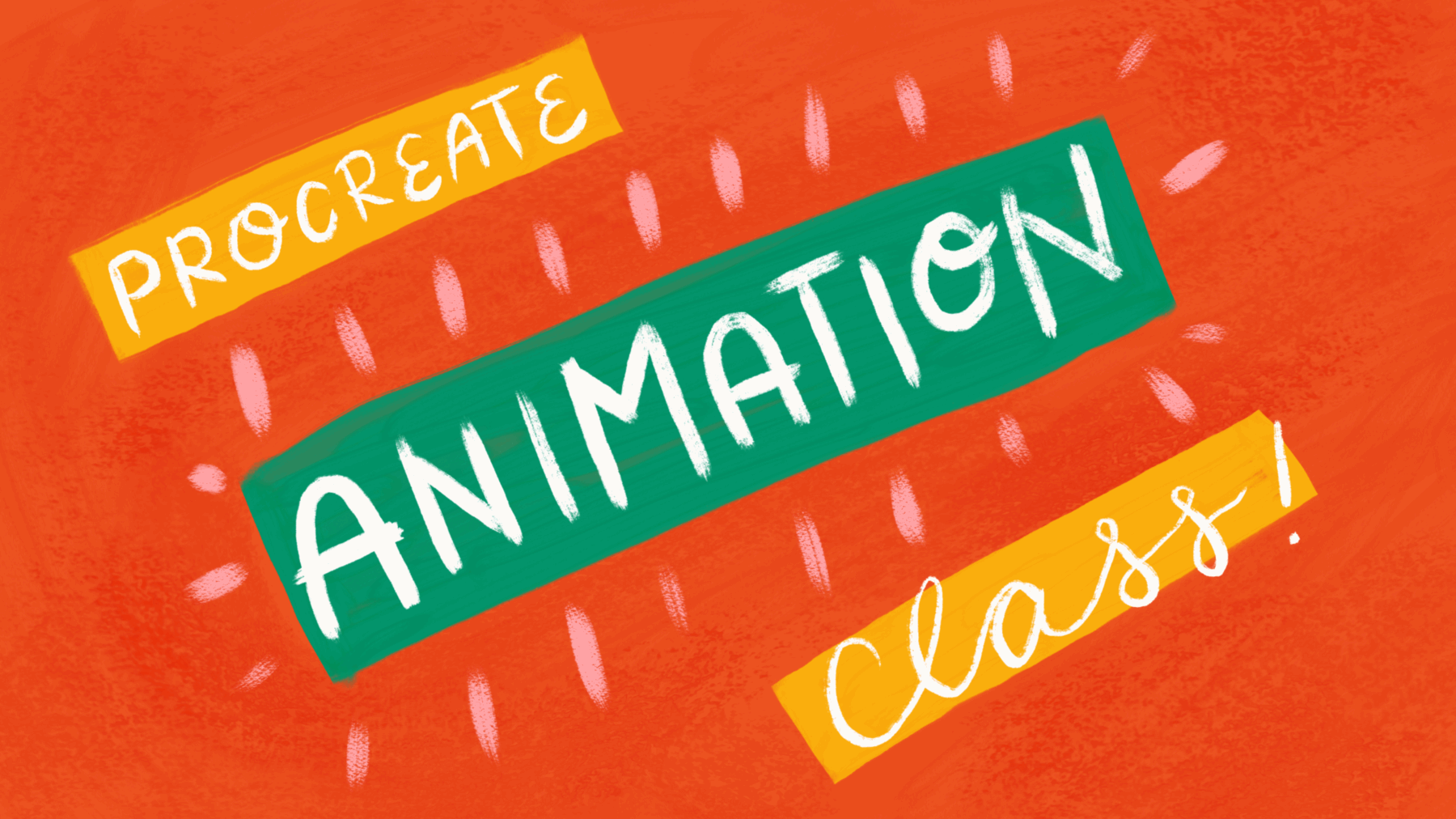
Let’s learn about animation in Procreate! In this class, I’ll be showing you Procreate 5’s awesome new Animation Assist feature, then you can follow along with me as we make a fun animation together. I’ll also show you how to best export and format your animation to post to social media. Have your iPad with Procreate and your Apple Pencil ready! We’ll be using the built-in Procreate brushes, so no additional brush sets are needed.
Canvas Size Used: 1920 x 1400 Pixels
Brushes Used: (from the “Inking” built-in Procreate brush set) Syrup, Ink Bleed, and Dry Ink
3rd Party App for converting GIF to looped video: GifVid
Join me for more livestream drawing
Stay tuned for more live draw videos where we can hang and draw together, I can answer your questions, and show you some cool Procreate tips and tricks!
Schedule for March 30 - April 3, 2020
Monday, Wednesday, & Friday at 10:30 am PST
Where to Watch
Watch on Instagram: @bardotbrush
Watch on Facebook in the Procreate Community and Making Art Everyday // Bardot Brush Groups.
A few past Live Streams
Categories: Live Tutorial Procreate Tutorial
Tags: Built-In Procreate Brushes
