Procreate 5.3 Update + Apple Pencil Hover: Everything you Need to Know
The Procreate 5.3 update is here!
In this video, you’ll learn everything you need to know about the new capabilities that come with 5.3 in combination with Apple Pencil Hover, like brush and eraser previews, new brush size and opacity gestures, reimagined Color Drop, and more. Hover is currently only available on the 11″ and 12.9″ 2022 iPad Pros, but you can still take advantage of the brush cursor and Color Drop features no matter which iPad you have. Hover with Procreate is a fun and exciting addition!
New 5.3 Features include:
- Brush cursor & eraser preview
- New brush size and opacity gestures
- Reimagined Color Drop
- Hover selection preview
- instant time lapse and animation preview in Gallery View
- Performance improvements
- and more!
How to enable brush cursor in Procreate
Brush cursor is not turned on be default. Go to the Actions Menu > Prefs and toggle on “Brush Cursor”. You will now see an outline of your brush shape as you draw. I’ve used this feature for years to get more accuracy as I draw and highly recommend turning it on!
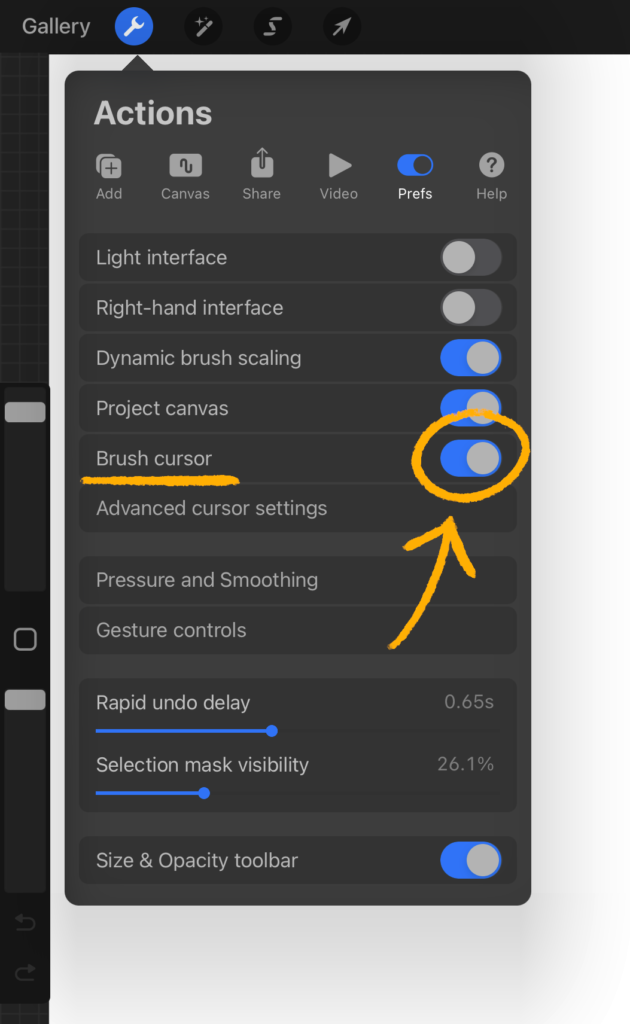
How to Use the New Procreate Color Drop
Procreate 5.3 has made it even easier to fill multiple areas of your artwork with colors.
For iPads that support Apple Pencil Hover:
Hover over the Color Picker circle and tap your Apple Pencil twice. Now you can tap as many times as you want to fill multiple areas with color. You can even change colors and keep tapping to fill. Tap the checkmark at the top of the screen to exit.
For all other iPad models:
After performing Color Drop, tap “Continue filling” in the top bar. Tap to fill multiple areas with color. You can also change colors and continue filling.
Tap the the checkbox or any other icons in the menu to exit this mode.

If you want to learn more about the 2022 iPad Pro, including Hover capabilities, Stage Manager, and more, check out my iPad Pro First Look video.
Categories: Procreate Tutorial

