Pastel Painting in Procreate
In this live tutorial, I’ll teach you all about how to make colorful, expressive, and texture-rich pastel paintings in Procreate. I’ll teach you how to start with a reference photo, work with loose brush strokes, layer on colors, blend and smudge, and so much more.
Canvas Size Used: 2800×3800 Pixels
Brushes Used: Various brushes from Artist’s Pastels by Bardot Brush
Resources
Want to follow along and create your own pastel paintings? Click each of the photos below to download and try it out on your own!
Who doesn’t love a good before and after? Use the sliders to see how I painted each of the three reference photos using the techniques in the Pastel Painting tutorial.
Join me for more livestream drawing
Stay tuned for more live draw videos where we can hang and draw together, I can answer your questions, and show you some cool Procreate tips and tricks!
Where to Watch
Watch on Instagram: @bardotbrush
Watch on Facebook in the Procreate Community and Making Art Everyday // Bardot Brush Groups.
Categories: Live Tutorial Procreate Tutorial
Tags: Artist’s Pastels





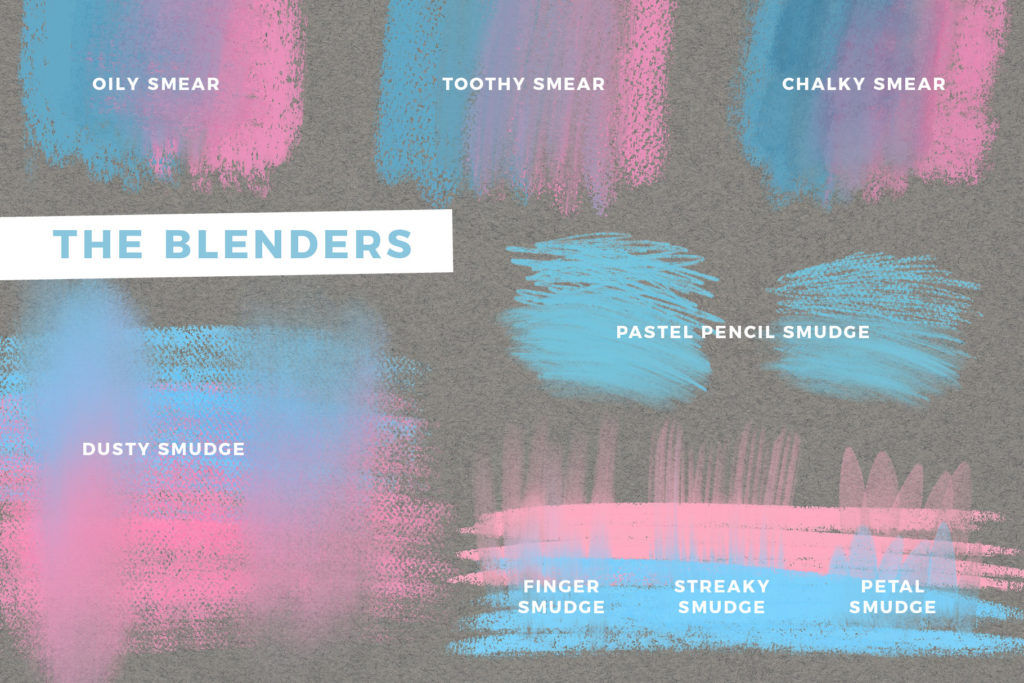




Am loving this tutorial so much Lisa, I couldn’t resist buying the brushes! But where can we get pastel papers? Thank you 🙂
They are in the Zip file that comes with the download.
I bought the pastel pack but I didn’t save the paper backgrounds and when I click the zip in my email it says link expired
The links expire in 24 hours. Just make sure to login to your account here on the site and you can download them.
Love your videos…really helpful and well done. Curious if you have or are going to check out the Sketchboard Pro for Ipad….would love your reviews before purchasing. Thanks
Where are the reference photos?